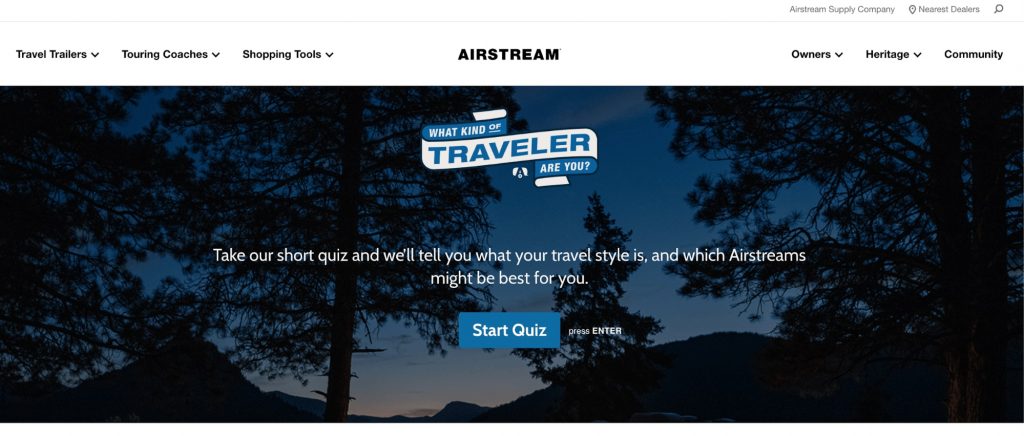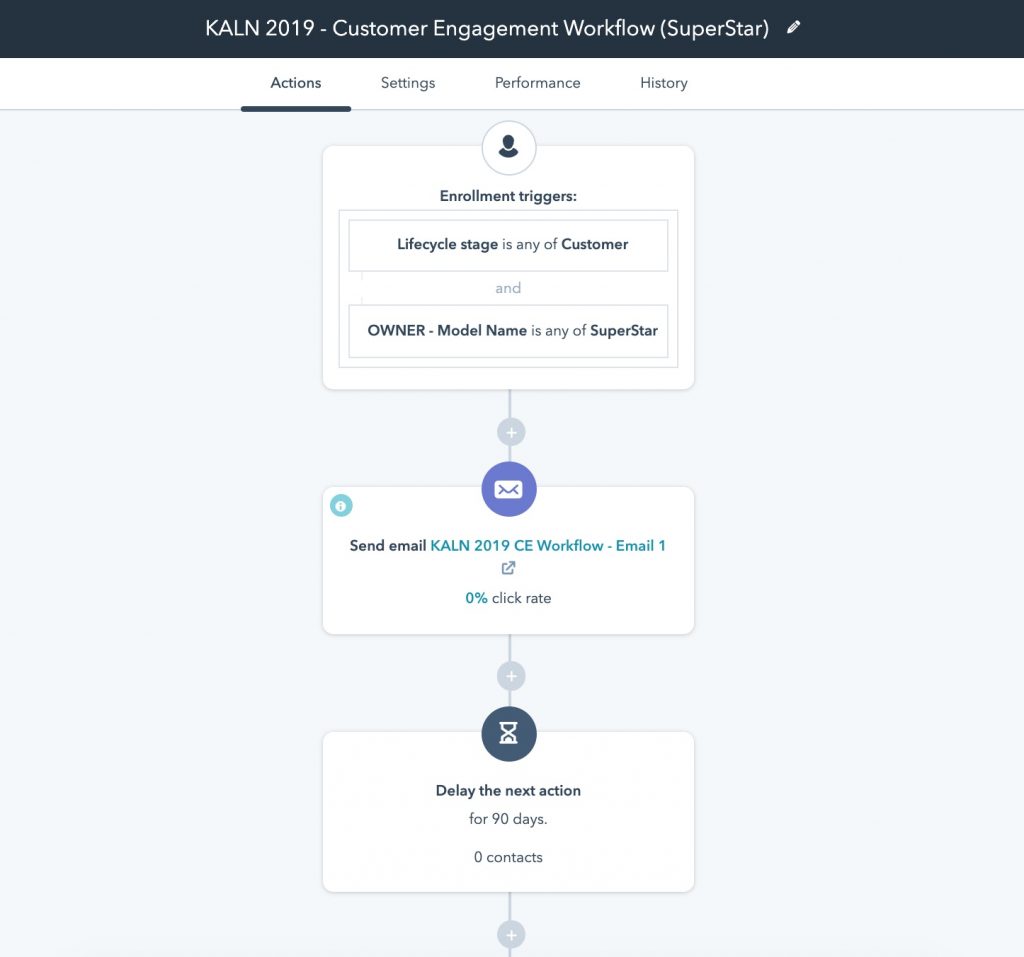Marketing automation is a force to be reckoned with. Never before has it been so easy to reach the right people with the right message, exerting minimal effort in the process. Scalable and cost-effective, the tools to get the job done range from custom-built platforms to out-of-the-box software like HubSpot, Marketo, or Pardot.
Let’s say you decided on using HubSpot as a marketing automation software a few years ago. You went through the orientation, set up a few landing pages, created forms, and started collecting leads. Fast forward to today: your login has collected dust, and your marketing powerhouse is idling, acting more like a glorified form handling tool. Where are the results you were looking for? Why hasn’t your marketing automation lived up to its full potential?
The truth is, in order to see results, you need to set up your automation software the way it was meant to be used, maximizing the value of each aspect of its capabilities and ensuring each works in harmony with one another.
So, where to start? Digging into a marketing automation tool can be daunting, especially if you’ve already been staring at it for years and don’t feel like there’s much you could change. In this blog post, we’ll explore the capabilities of marketing automation and how it can help you target your specific audiences.
Personas: Who the heck are you selling to?
Personas are truly square one when it comes to segmenting and delivering tailored marketing content to your leads through marketing automation software. The good news is, if you haven’t set them up yet, it’s easy to get started.
If you have a good understanding of the distinct types of people who buy from your company, these are the categories you should use. For example, by creating personas, HubSpot will generate a “persona” question that you can add to forms. This will allow people to self-identify with a vertical, and they’ll automatically be added to the corresponding persona. You can also create smart lists from these personas to ensure you’re capturing the right people.
A great example of determining personas is our Airstream “What Kind of Traveler Are You?” Quiz. It guides the users through a step-by-step process to determine the best travel trailer for their lifestyle. It’s a great way to gather information on your users to learn more about their interests and to send them relevant content that they want to see.
Not that patient? You can also create logic to categorize your existing leads into different personas using the workflows tool. That way, you won’t have to wait for people to fill out another form. This is especially valuable if you have a big database that isn’t yet sorted.[
Lead scoring: Who cares about your offering?
After you have customer personas established, there are a number of ways you can proceed. One is to optimize your lead scoring system. Lead scoring is a feature that is easy to set up once, incorrectly, and then ignore for the rest of your life. However, when done correctly, it can be the foundation for identifying high-value leads.
With proper lead scoring, you will know who meets your MQL criteria and takes valued actions by interacting with your content. Assign points to actions that are truly valuable and properties that make a lead more likely to convert to a sale, such as downloading a specific guide or signing up for a webinar.
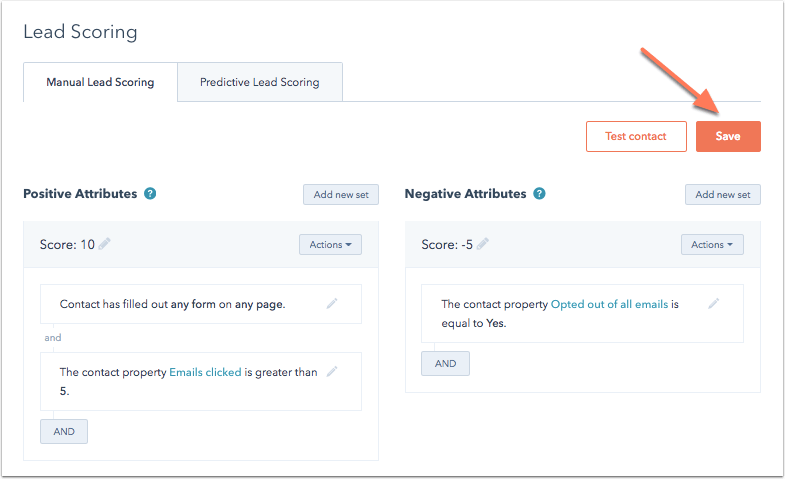
Further, if you’re feeling brave, take a look at the frequency distribution of different actions on your site in order to inform your lead scoring algorithm. If 99.99% of people have only ever filled out two forms, why would your scoring logic only give someone points for filling out six? Setting your logic within the normal bounds of your leads’ behavior is a great way to ensure your lead score is actually meaningful.
If you feel confident in your lead scoring and have been running it for a while, take a look at the range of scores in your system. If you graph out your concentration of leads by score, you’ll probably see the graph trail off at a certain point. The people on that far-right tail end are your super-engaged, super-qualified contacts. What score are they getting? Set up an alert via workflows so you’ll know when someone reaches that threshold—that person could be a great customer.
Predictive lead scoring
Not sure how to score what leads are hot, cold, or in between? There are great predictive lead scoring tools that analyze all the final closed leads (both won and lost) and the existing leads. It takes in both implicit and explicit data, analyzing patterns and behavior to allow for proper weighting of your leads.
Next, machine learning is used to scan across the internet to add more information to the current data gleaned from your database. It goes through thousands of company websites, third-party websites, social media, and more to define your ideal customer.
Finally, it takes the data from your database as well as the findings throughout the internet, and discovers the similarities and identifies how closely they match. From there, the predictive lead scoring algorithm then creates a formula that will qualify your leads for you so you can quickly determine the most qualified ones. Depending on the marketing automation software you use, this can be done automatically. Check in regularly to better understand who, in fact, are your best customers.
Learn more about lead scoring by watching our webinar.
Types of workflows to use
You have your lead scoring set up, but your leads won’t stay engaged unless you keep getting in front of them. The easiest way to do that is through workflows. Workflows trigger certain actions automatically based on how users are interacting with your content, allowing you to nurture leads through your marketing funnel. If you are enrolling all contacts in a generic workflow when they become a lead, or aren’t enrolling them at all, it’s time to revisit your strategy. There are several types of workflows, and all come with unique things to keep in mind.
1. Persona workflows
These are the typical “lead nurturing” workflows that you can use to target specific verticals over time. Ideally, you would have workflows for each persona, compounded by having one for each stage of the funnel (top, MQL, SQL, post-purchase). By doing this, your content will stay relevant, and instead of bugging people, you will be sending things that the recipient finds useful and interesting.
Note: This “type” of workflow is also similar to taking an ABM (account-based marketing) approach, but instead of targeting personas you’re targeting entire companies.
2. Time-based workflows
These are essentially the “promotional” workflows that you might have experienced around the time of a webinar or a holiday sale. Needless to say, they are extremely popular with e-commerce brands that send millions of emails every week.
With time-based workflows, you usually will build a list of contacts to send your emails to, but the actions are carried out over a specific period of time. This could be to preview an event, to promote a sale, or really to encourage any action in a specific timeframe.
These are good supplementary, “one-off” workflows that make your promotional campaign easier. If you find yourself scheduling and sending multiple campaign-related emails manually through the email tool, it might be time to roll those all into a time-based workflow.
3. Topic-based workflows
Create a workflow for each topic you create content about. For example, you’re in the outdoor retail industry, focused mainly on hiking and backpacking. Your main topics include hiking gear, hiking trails, lifestyle features, hiking fitness, backpack review, etc.
Ideally, you could segment your content and blog posts by these topics and create an email workflow for each of them. The lead enrollment criteria could be triggered by an interaction with a related paid ad, page visit, abandoned cart, resource download, etc. Be careful to avoid overloading your leads’ inboxes with too many emails by setting the enrollment criteria too low.
4. New subscriber workflow (aka, the “welcome workflow”)
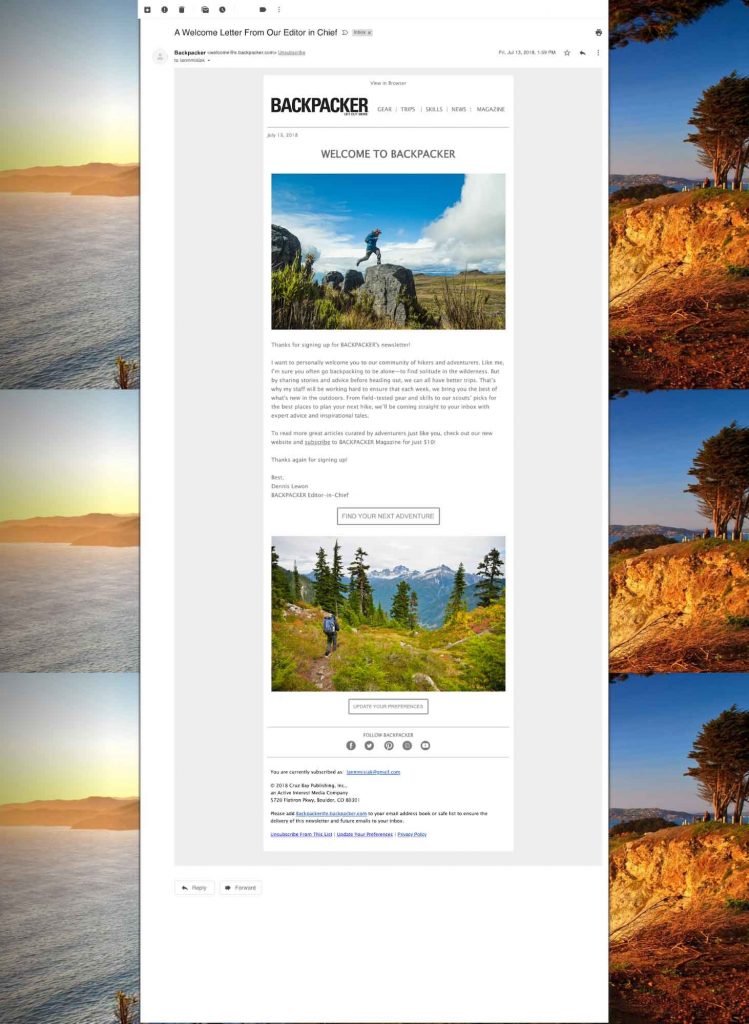
Welcome your new subscribers with a big thank you email that includes goodies like a discount (if applicable) and links to relevant resources and articles. This workflow should be used to springboard leads into the middle of the funnel.
If you want to add a level of complexity, tailor the workflow emails to contain similar content to that of the page the user subscribed on. This might involve creating multiple workflows for these leads, but it will allow for greater segmentation and understanding of your database.
5. Post-purchase workflow
As the old marketing retention saying goes, “It’s cheaper to retain a customer than to acquire one.” And post-purchase workflows are great for following up with your customers after they have bought your product. Sales don’t exit your system when they complete a purchase, they become a lead you can engage with to hopefully re-enroll them at a later date.
This is a great way to manage customer relationships, give customer tutorials, and provide further resources to them post-purchase. The goal of the post-purchase workflow is to upsell and cross-sell to turn first-time customers into repeat customers. There should be a different post-purchase workflow for each of the different buyer personas and for each product category.
6. Re-engagement workflow
So you have some inactive contacts in your database? Set up a workflow that will allow you to re-engage those contacts to see if they are still interested in your business. Basing it on lead score or time of last engagement will allow you to segment a list of people to send to.
Whether it’s a “Just checking in” or “Are you still with us?” email, reaching out to these contacts is a surefire way to keep your database clean and maybe even find some diamonds in the rough. If contacts remain inactive or unsubscribe, giving them the option to unsubscribe or removing them from your database will allow you to make sure you’re only sending emails to people who want them.
7. Event-based workflows
These workflows can be triggered when a lead does something—fills out a form, visits a specific page, joins a list, or completes another workflow.
Similar to topic-based workflows, this is a really useful way to deliver additional content that’s relevant to the action your lead took. When one of our clients ran a campaign that included a virtual tour, we used a workflow to send an email thanking people for taking the tour, and after a delay of several days, sent another email with more information about the products available.
Smart and dynamic Lists: Right message, right audience
Smart lists—also known as dynamic lists—allow you to create targeted lists that meet any combination of conditions. This is extremely useful if you want to send out segmented emails, tailor your message on your site, or even create a workflow for people who get enrolled in the list. If you aren’t taking advantage of smart lists, here are a few ideas to get you started.
- Create a list of people who have already downloaded an offer, so you can exclude them from an email that is promoting it
- Create a list of people in New York so you can promote a regional event
- Identify your most engaged leads so you can send a special offer to them
- Identify people who are in the same city as your company, so you can show them customized landing page copy
Many ad platforms also allow you to upload lists of contacts from your CRM to either target those contacts directly or to use to build look-alike audiences for your paid media campaigns. Others use lists to actually inform reporting or to assess accounts engaged in an ABM approach. The world is your oyster!
Take charge with integrations
There is a good chance that your marketing automation software is ready to integrate with your favorite tools with a simple authorization, from Salesforce to Eventbrite and everything in between. The biggest value in integrating with your other platforms is the data that can be passed through about your contacts.
Find out which of them attends the most webinars. Set up logic to send an email to people who have completed a SurveyMonkey survey. Remind people who haven’t signed up about an upcoming Eventbrite event. These platforms become less of a standalone tool and more of a powerful ally when it comes to centralizing information about leads and lead activity.
Automation won’t replace effort
Marketing automation is an extremely powerful tool. But only if you use it, and use it right. Automation isn’t an easy fix or a silver bullet. It takes hard work, smart strategy, and time to serve its purpose.
So don’t worry if your automation setup hasn’t worked like you hoped, or it’s just gathering dust. Dig back in and see what’s working—and what isn’t—and get your marketing automation functioning again at peak efficiency. Because that’s the only way your marketing will.