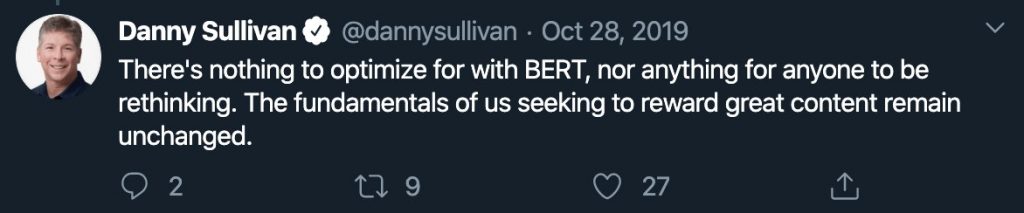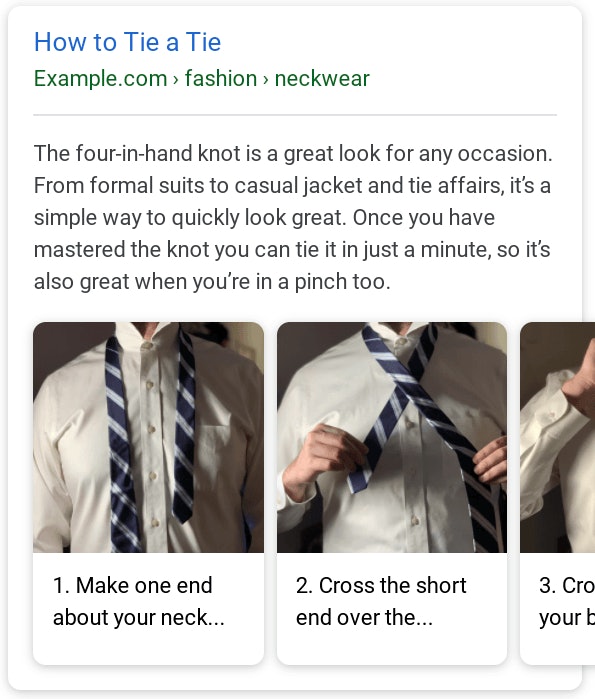Google has been cranking out updates left and right over the past few months. Some updates aren’t even being proactively announced. With all the continued refinement of the Google machine, these updates can be hard to keep up with, but it’s necessary in order to keep your business moving in the right direction. From the BERT update launched back in October 2019 to the mobile-first indexing updates coming later this year, we want to help you stay informed on some of the latest Google updates you may have missed.
BERT update
Search engines have always had a hard time understanding language. They can read our queries, we can enter our keywords, but true comprehension of human language has always been difficult for computers. Natural language processing (NLP), where unique models are used to solve specific types of language understanding, has helped. This is where BERT comes in. This algorithm helps search engines understand what words in a sentence mean, with context.
For example, the phrases “nine to five” and “a quarter to five” mean two very different things. This might be obvious to us as humans, but less so to machines. Google’s BERT algorithm is designed to distinguish between these and to facilitate more relevant results.
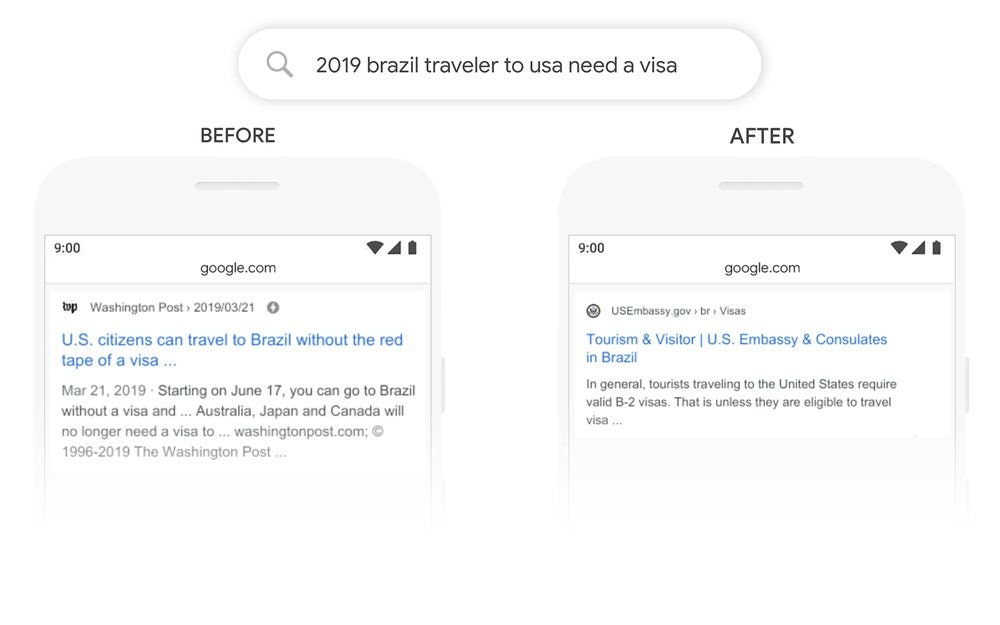
Google has told Search Engine Land that BERT isn’t currently being used for ads, but if it does get integrated in the future, it may help alleviate some of the bad close variants matching that plagues advertisers.
What does this mean for you and your business?
Google’s advice on ranking well has consistently been to keep the user in mind and create content that satisfies their search intent. Since BERT is designed to interpret that intent, it makes sense that giving the user what they want continues to be Google’s go-to advice. It’s not necessarily about creating a really long page that talks about 50 different things over 10,000 words. It’s more about answering a searcher’s question as quickly as possible and providing as much value as you can compared to the competition.
Fast fact: you don’t actually have to do anything to respond or prep for BERT. Google didn’t create BERT to penalize some sites or benefit others. If your site got hit negatively by BERT, it’s likely that you were gaining traffic from a group of terms that shouldn’t have been getting you traffic, because they weren’t the right fit for the search query. Check this quote from Danny Sullivan, Public Liaison for Search at Google:
FAQ markup guidelines
The new guidelines: The updated guidelines added this line: “If you have FAQ content that is repetitive on your site (meaning, the same question and answer appear on multiple pages on your site), mark up only one instance of that FAQ for your entire site.” Hat tip to @suzukik on Twitter for spotting this.
Why we care: It is important to ensure that if you have the same question and answer repeated on multiple FAQ pages on a single site, you must remove the markup from all but one of those FAQ pages for that question. If you don’t, you are in violation of Google’s new guidelines, which can potentially lead to all your pages not showing FAQ rich results in the Google search results.
“How To” markup for Google Home displays
Google recently stated that their rich results testing tool now also supports showing you how your “how-to” markup will look on the Google Home and other smart displays. How-to markup is a special type of schema that webmasters can use for blogs and articles that contain step-by-step instructions. Adding this markup also generates a how-to action for Google Home and smart displays automatically. See an example from Google below:
Last May, Google introduced how-to markup officially at the Google I/O conference. To help developers, Google has published how-to documentation to add to your site, as well as instructions on how to add this to Google Assistant. The documentation includes information on the steps, tools, duration, and other properties you would include in your markup.
This new feature will let us test and see how the how-to markup for a page will show up on these devices immediately, without having to wait for Google to decide if the page is worthy of showing up as a result on Google Home.
Google Actions and schema
If you aren’t already up to speed on Actions, they’re apps designed for the Google Assistant ranging from the Domino’s delivery action to trivia. They work when the user prompts the Assistant with a phrase like “okay Google, talk to Domino’s.” All Actions take place inside the Google Cloud Platform, though users can access them on any device with Google Assistant.
For certain companies, Google Actions can be a great way to get more out of your site’s SEO and reach your audience through a unique channel. Optimizing for Google Actions becomes really valuable when it comes to pleasing the algorithm. And Google announced in November 2019 that publishers can now create Google Actions from web content using schema markup.
When you add schema markup to a page, it creates a rich result which can appear on the front page of Google. There are a variety of rich result formats, from how-tos to recipes. Schema is a way for pages to communicate with search engines to know more about the context behind the content; schema is necessary to be eligible for Google’s rich results. Schema markup doesn’t guarantee position zero—you will need to make sure you use the right schema for the page and that your content is valuable and useful to your readers.
Google’s latest announcement brings the schema excitement to Google Actions, offering an additional channel to engage your followers. You now have the ability to create Google Actions, regardless of whether or not you have skill in Dialogflow or the Google Actions Console. With this new update, Google will automatically generate an Action when users add schema to qualifying content types.
Content types with schema & Google Actions
Podcast markup
Last May, Google announced podcasts would be added to the search results screen through a new structured markup option. This aids podcasters in improving their ranking in the Google Search results and on Google Podcasts. Connecting your podcasts to a Google Action only helps your podcast to an even greater degree. It makes it easy for your users to find your podcast in the directory and play episodes directly from their phone, smart speaker, or Google Home.
FAQ markup
You can apply the FAQ schema to any page on your site that features a list of questions and answers on just about any subject. This isn’t limited to one official FAQ page. You can build FAQ pages for any resource or topic relevant to your business and content strategy. A warning: FAQ content needs to match the content on your website. Otherwise, you may be hit by Google with a manual action.
Quick tip:
When you add FAQ schema to your page, make sure that you include all text associated with both the question and the answer.
Recipes markup
Recipe markup appears as rich cards in the Google Assistant. It can be used to highlight ingredients, prep time, and additional information. You can use the recipe schema together with the guidance markup, which allows users a way to access audio instructions for recipes. As it stands, you’ll need to fill out a Google Form to get started with this feature.
How-to guide markups
How-to schema can be used to mark up blogs, pages, and articles that contain info that show users how to do something. According to Google Developers, how-to markup applies to content where the main focus of that page is the how-to. That means this doesn’t count if you write a long-form article that includes a short how-to section along with several different elements.
Keep following the trail
Google will always continue to make updates and it’s easy to get lost in the dust if you’re not paying attention. Subscribe to newsletters like Search Engine Land, Search Engine Journal, Neil Patel and more to keep up to date with all the latest news. And, of course, you can also follow the Element Three blog—we’re always working to keep up with the latest from Google, and we’re always happy to help you stay informed too.