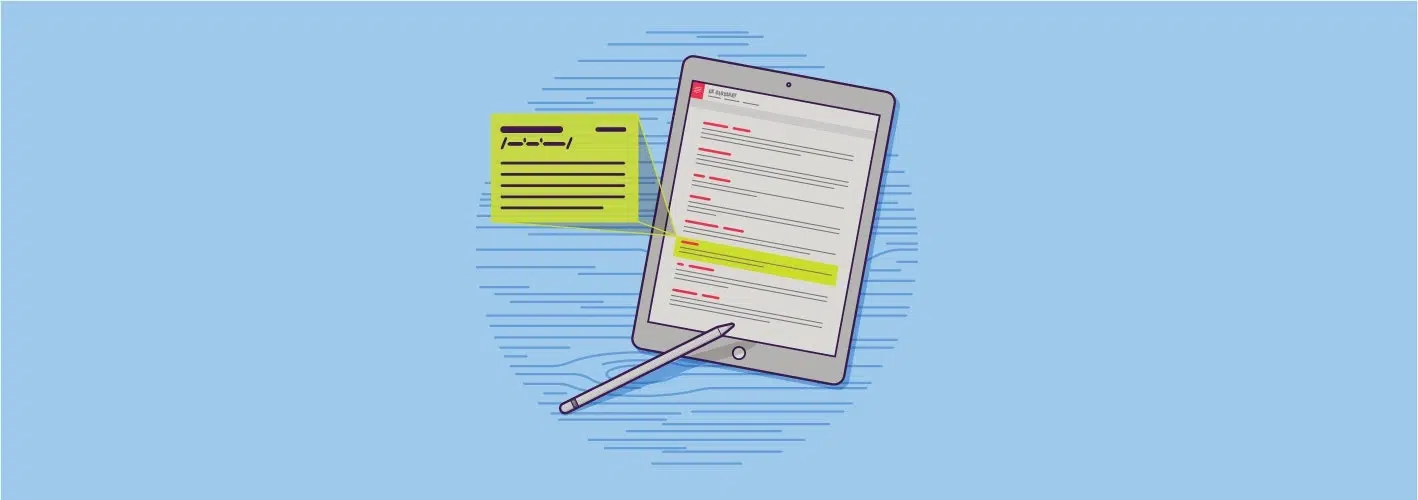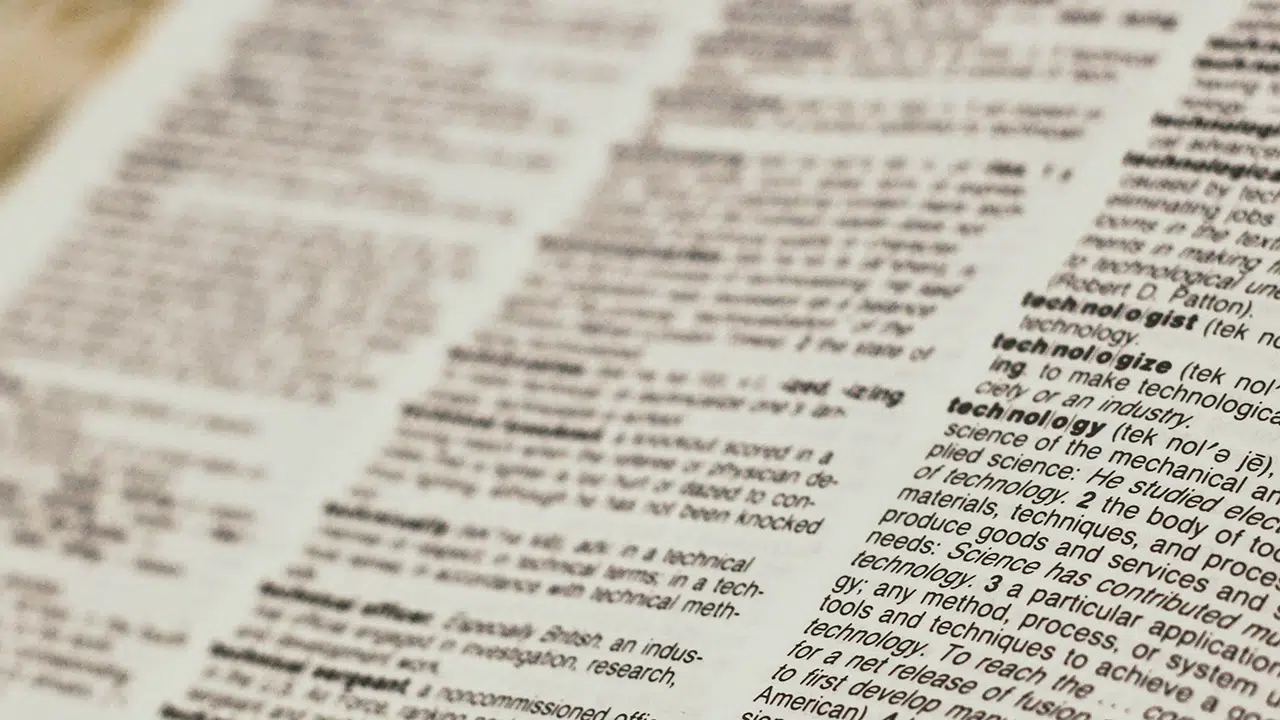Like many niche marketing focus areas, the phrase “user experience” is packed with assumptions. I’ve heard everything from “UX is just CRO” to “UX is purely emotional.” Not only are those two notions totally at odds, they also lack the depth that user experience truly offers.
To clear up these misconceptions, we’ve compiled our list of top UX terms into a handy glossary. We try to stick to these definitions to not only educate our clients and teammates about the process and benefits of UX, but also to create a shared common language that makes it easier to stay on the same page and get great work done efficiently.
Full List of Terms:
- 5-second test
- Adaptive web design
- Agile software development methodology
- Beta launch
- Card sorting
- Collaborative design
- Competitor analysis
- Concept modeling
- Content audit
- Customer journey map
- Diary study
- Experience map
- High-fidelity prototype
- Human-centered design
- Information architecture (IA)
- Interaction model
- Iterative design
- Interaction design
- Lean UX
- Low-fidelity prototype
- Mood board
- Paper prototype
- Personas
- Prototype
- Questionnaire
- Responsive design
- Sitemap
- Stakeholder interviews
- Storyboard
- Tree testing
- Usability
- Usability engineering
- Usability test
- User experience (UX)
- User feedback loop
- User flows
- User interface (UI)
- User interview
- User journey
- User research
- User surveys
- Visual design
- Waterfall model of software development
- Wireframe
The Basics
Lean UX
Evolving from the Lean Startup movement, lean UX focuses more on the experience being designed and less on the formal deliverable and/or production stages.
Usability
Refers to the degree to which a product or website is easy and intuitive to use.
User experience (UX)
UX refers to all the interactions an end user has with a company, their website, their product, and their services.
User interface (UI)
Refers to the (often digital) space where the end user interacts with the website, device, or application.
Research Keywords
Card sorting
An exercise in which you provide users with cards that contain topics pertaining to your business, such as products, services, solutions, and resource content. The user orders the cards into groupings to generate content organization used as the basis for information architecture or navigation menus. Individually, the technique is qualitative, but when grouping results from multiple participants, you can generate quantitative data.
Competitor analysis
An audit of competitor content and information architecture to evaluate patterns within your industry, solve usability problems, understand the market, and identify opportunities to excel within the market.
Concept modeling
An exercise designed to extract the mental models people have about specific topics, products, services, solutions, and pain points. The exercise, which involves providing word prompts to elicit related topics, helps capture content patterns and organizational hierarchy to inform information architecture and content strategy.
Content audit
Inventorying and reviewing existing site content to understand current information architecture, content hierarchy, and content gaps.
Questionnaire
A list of questions used to uncover information needed to define website, product, or feature needs. Questionnaires generally serve as “starter” questions to jumpstart interviews, but the interviewer does not have to stick to the questionnaire.
Stakeholder interviews
Conversations and Q&A sessions with people who have key roles in marketing, selling, funding, and building the product. The sessions uncover business goals, needs, and requirements, along with external processes that impact the product, such as customer service or supply chain management.
Tree testing
A usability technique for determining the efficacy of content organization and nomenclature within the navigation of a website. Users are asked to complete specific tasks within a non-designed, interactive version of a potential site navigation.
User interview
Conversations and Q&A sessions with customers and/or end users. These interviews are designed to uncover users’ motivations, pain points, actions, and needs throughout their journey before, during, and after interacting with the product, website, or application.
User research
Refers to all of the research tasks used to define the user experience, such as user interviews, web analytics, journey mapping, content audits, competitive analysis, etc.
User surveys
A means of collecting user opinions about the visual appeal, usability, and overall experience of a website, product, or application. These surveys are often structured as pop-ups within the product interface and consist of five or fewer questions, but user surveys can also be conducted by offsite tools in a more traditional market research fashion.
Strategy Keywords
Customer journey map
A visual representation of a customer’s journey with a brand and/or product from the moment of awareness to after purchase. The map contains the tasks, questions, touchpoints, and emotions a buyer experiences as she realizes her need/pain, explores solutions, evaluates options, makes purchasing decisions, and interacts with the product or service.
Experience map
A visual representation of a customer’s experience with your brand from before to after purchase. The experience map is more narrowed in on your brand than the customer journey map, which looks at the customer’s experience beyond your brand.
Information architecture (IA)
The organizational design of a website, product, or application’s content, URLs, and page names. Often visualized in a sitemap, IA can also include URL structure and internal linking.
Interaction model
A design model that defines how all the content and actions are connected. The model visualizes real user interactions to show how the application ties the concept models to the user.
Personas
A grouping of demographic and psychographic behavior based on user groups. Personas are used to identify user needs and to align the content, design, and product strategy to the end user.
Sitemap
Often displayed as a visual flowchart, a sitemap lists all of the pages on the website or within an application and maps the child/parent relationships between products.
Storyboard
Similar to sequences of scene sketches used to plan videos, UX storyboards visualize a sequence of events to map out a user’s interaction with the website or application.
User journey
A high-level phrase used to refer to the user’s end-to-end path to reach a goal.
Design keywords
Adaptive web design
Refers to the theory that websites and applications should be designed for the specific devices where users will engage. Different from mobile-first or desktop-first design, adaptive design assumes devices shouldn’t be prioritized, but rather designers should create unique (yet consistent) experiences across screen sizes.
Collaborative design
Involving end users and key stakeholders in the design process. Often refers to workshops in which participants contribute to whiteboarding and wireframing.
Diary study
A form of user research where end users document their experience and feedback with a website or application in a journal.
High-fidelity prototype
A more-detailed visual representation of the final product. Often lacking a branded style guide, the high-fidelity prototype contains near-final content, layouts, design, and functionality.
Human-centered design
Refers to a design methodology that places user needs and user data at the forefront of design strategy. This style focuses on designing for user interactions and expected outcomes rather than simply for a business outcome.
Interaction design
A design style that focuses primarily on the relationships between users and websites/applications. While not ignoring visual design, this style starts first with functionality, before working toward visual design.
Iterative design
A design process that focuses on prototyping, testing, analyzing, and designing versions to improve usability.
Low-fidelity prototype
A high-level, quick-to-produce wireframe of content and functionality, often created on pen and paper or with drag-and-drop tools.
Mood board
A collage of design styles (such as buttons and CTAs), imagery, and fonts used to vet and guide visual design direction.
Paper prototype
Sketches of wireframes, used as quick iterations in design to explore functional and organizational options.
Prototype
A visual guide for the design and content of a website or application, varying from paper sketches to interactive digital wireframes.
Responsive design
A design style that uses a grid system to consider the different screen sizes a user interacts with. As the grid scales to fit different screen sizes, content breaks, hides, and evolves to better serve the user’s intent on each device.
User flows
A map of the paths users take to complete goals, often focused on interlinking between content and mapping “what if” scenarios.
Visual design
Refers to the design of the user interface. Secondary to the user experience design, the visual design does not define interaction and functionality, but explores visual options to best help users achieve the goals defined in the UX phase of a project. Visual design also includes the full styling of the website, from applying brand guidelines to defining imagery standards.
Wireframe
A visual guide for the design and content of a website or application, varying from paper sketches to highly designed outlines.
Testing
5-second test
A testing method in which a participant has only five seconds to review a page. Participants then answer a series of questions to gauge how well they understood the purpose and value of the page.
Usability test
Participants are given a series of tasks to accomplish on a prototype or fully developed website/application. Moderators observe or record the participants’ actions to analyze where usability is strong and where it needs improvement.
User feedback loop
Refers to the process in which user input is used to iterate design and to test against in future iterations.
Development
Agile software development methodology
A development methodology in which development occurs in continuous improvement cycles based on feedback. The process involves rolling planning, testing, coding, and deployments that happen in an ongoing fashion rather than in large, grouped code deployments.
Beta launch
A launch that is released to only a limited group of users. Beta launches are used to vet final bugs and functionality before releasing to the total user base.
Usability engineering
When developers and engineers play an active role in improving the user experience and functionality through feedback loops. Often referred to as “UX development,” usability engineering invites development feedback rather than asking developers to fulfill a set list of technical requirements.
Waterfall model of software development
A sequential design and development process in which phases happen consecutively. In contrast to agile, waterfall requires the previous phase in a project to be completed before the next phase begins, while agile has all phases running concurrently.