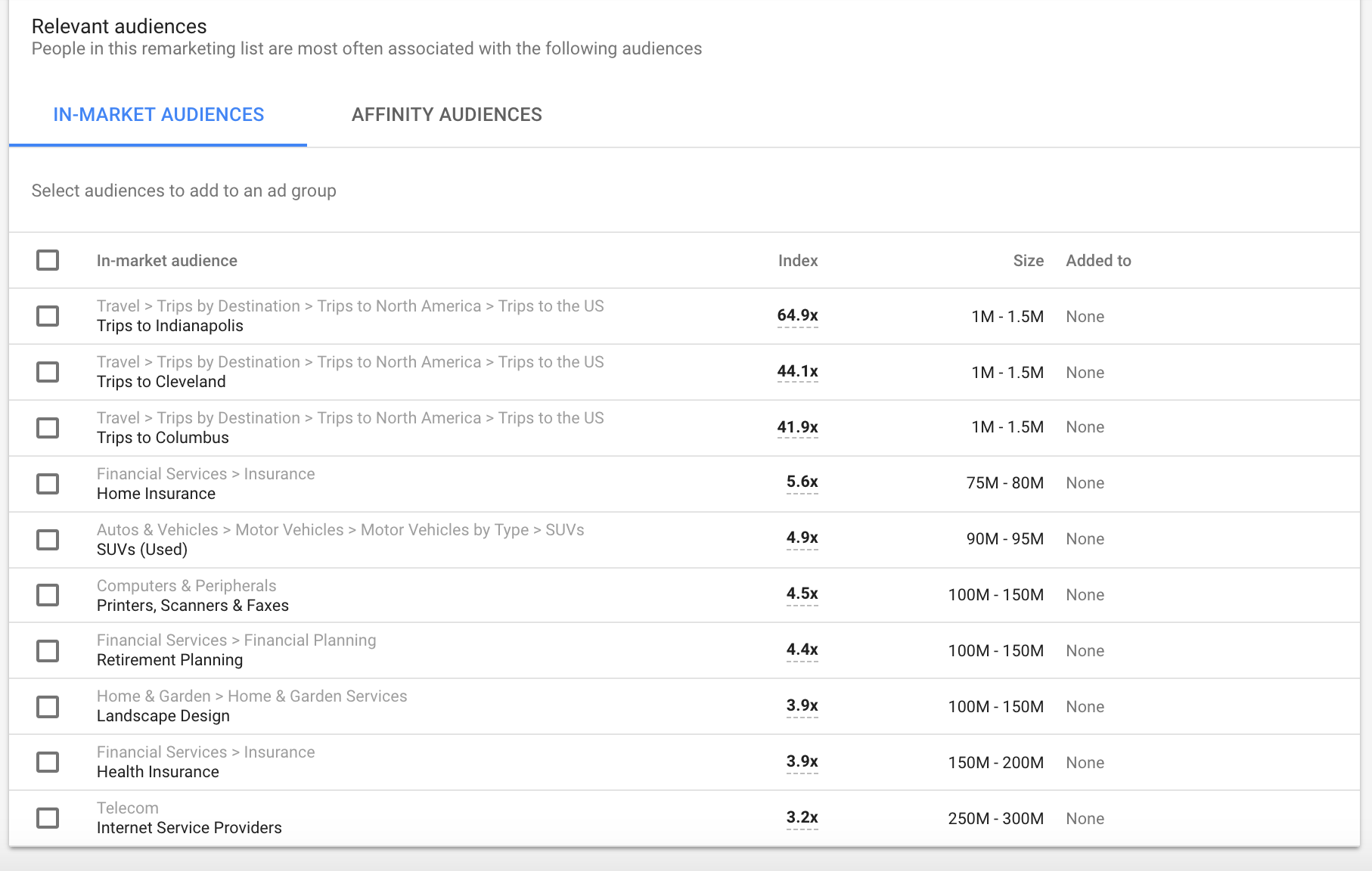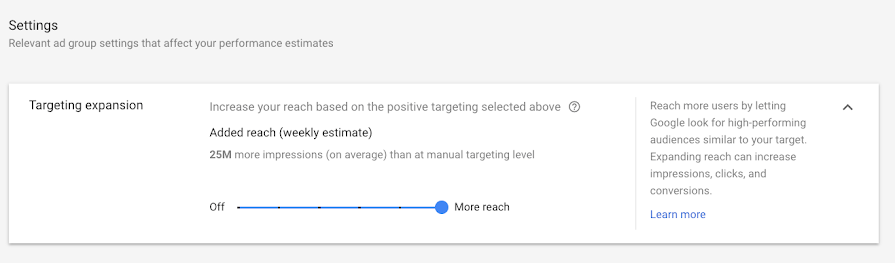In the past few years, Google has introduced new dynamic ad formats, intuitive audiences, new automated bidding strategies, changes to keyword modifiers and more. All of these updates have a common theme, which is that they leave it up to Google to use data to make decisions.
It’s clear that our vendor reps are pushing a shift to utilize the more automated features available on the Google platform (as are yours, probably). The benefit of this shift is that it can make paid media more personalized for the user. The more data the platforms have on the individual, the more they can provide advertisements that add value and fit the individual’s unique needs.
Here are some Google features that we’ve leaned into this year, and tips on how you can take a more automated approach to personalization in digital advertising.
Google—Search & Display
Many marketers theorize that paid media platforms like Facebook, Google, and Bing are moving towards a more programmatic way of buying. Programmatic is an automated way of buying digital media. What it does right is it (at least in theory) puts a lot of focus on targeting the right individual based on various pieces of data collected about them. The jury is still out on whether or not this is true, but it is clear that these data-driven features can help your Google campaigns excel.
Dynamic Ad Formats
In 2018, Google introduced dynamic display and search ads. The idea is that by uploading multiple creative options for Google to use, they’ll be able to show your ad in more places, where it matters the most. For example, for responsive search ads Google claims that it will change the format to more closely match the user’s search term, which in turn provides a more personal experience for the user.
The catch with responsive search ads is that they require a little extra thought in ad creation. You have to think through every possible creative combination before launching a responsive ad. Google may choose the text ad option that works the best but that doesn’t mean that the headlines will make sense together. So, you’ll have to set the platform up for success by providing interchangeable assets.
The same goes for responsive display ads. One qualm I have with this ad type is that you can’t ensure that the creative looks appropriate for each and every placement the ad appears in. Until this changes, it forces us to keep the ads very basic, using very simple creative with no text to ensure ads don’t look distorted and the size doesn’t affect readability.
In order to use these effectively, you’ll also have to keep in mind the landing page you’re sending customers to. Keeping quality score in mind, you’ll need to make sure the page is relevant to your ad, no matter the combination Google chooses.
We’ll keep testing these automated formats but we’re not throwing away traditional formats anytime soon. Test your responsive ads against your traditional formats to see what works best. Try multiple different versions of responsive ads for the same keyword or display audience.
Data-Driven Audiences
Put your ads in front of people who want to see them by utilizing interest-based audiences on Google. In-market audiences are now available for search and display and affinity audiences are available for display campaigns.
Affinity audiences are based on what the user’s habits or interests are. These are only available for display and should be used in your prospecting campaigns.
In-market audiences have been available for display for a while but were extended to search in 2018. This audience option uses data on a user’s past search queries to determine what they may be ready to buy. When it comes to search, this takes some of the guesswork out of keyword research for you. It gives you the ability to put your ad in front of very relevant search queries without bidding on every term out there.
Both of these audiences are pretty helpful for common purchases like vehicles, houses, or travel. But businesses with a very niche offering may want to use custom affinity and/or in-market audiences instead. These allow you to build your own audiences by manually entering URLs, apps, places, and interests you think your audience might be interested in, which Google uses to build an audience for you. Another option is utilizing your audience insights tab to see what interests the individuals on your website remarketing list possess. To create an audience that possesses similar qualities as those already interested in your business, you can even create a lookalike audience based on your website visitors.
The best way to start taking advantage of these audiences is to start small and test. Use the “observation” targeting option, which won’t refine your target audience to just one criteria. Add one new audience a month to your existing campaigns to see how it affects performance. If it doesn’t work, turn it off and move on to a different one. If you’re able to, evaluate the quality of the leads you’re receiving from those audiences to determine whether they’re worth continuing to use.
Exact Match Keyword Modifier
The most shocking and controversial update this year has to be the debatable extinction of the exact match modifier. Google announced that exact match will also include “close variants.” If you look at your search terms report, you can see that “Exact Match (close variant)” terms will begin to appear. This has paid search managers like me up in arms because it means we might have to rethink the entire structure of our accounts. It also means less control for those managing the campaigns.
However, this update was made with good intentions. Google doesn’t want someone searching for a similar term to miss out on a relevant advertisement. For example, someone will still be served an ad even if they spelled your keyword wrong and you’re only bidding on exact match.
Audience Expansion Tool
One more recent update that I’m eager to try is the audience expansion tool for display ads. This is something that has been available on Facebook for quite some time, but Google took it up a notch by allowing you to select a range of added reach.
I almost always use it for interest-based prospecting campaigns, unless the target audience is very specific for a certain reason. Interest-based audiences almost always require a trial-and-error strategy because we’re assuming someone interested in one thing may also be interested in our product. So a little added machine learning doesn’t hurt for campaigns like this.
Changes Are Coming
In 2019, I see this momentum towards more data-driven and automated approaches growing even more. Platforms will continue to make the ad experience better and more personalized for the user by giving those managing the campaigns better tools to do so. The number of new features can be overwhelming, but when in doubt, start small and never stop testing!