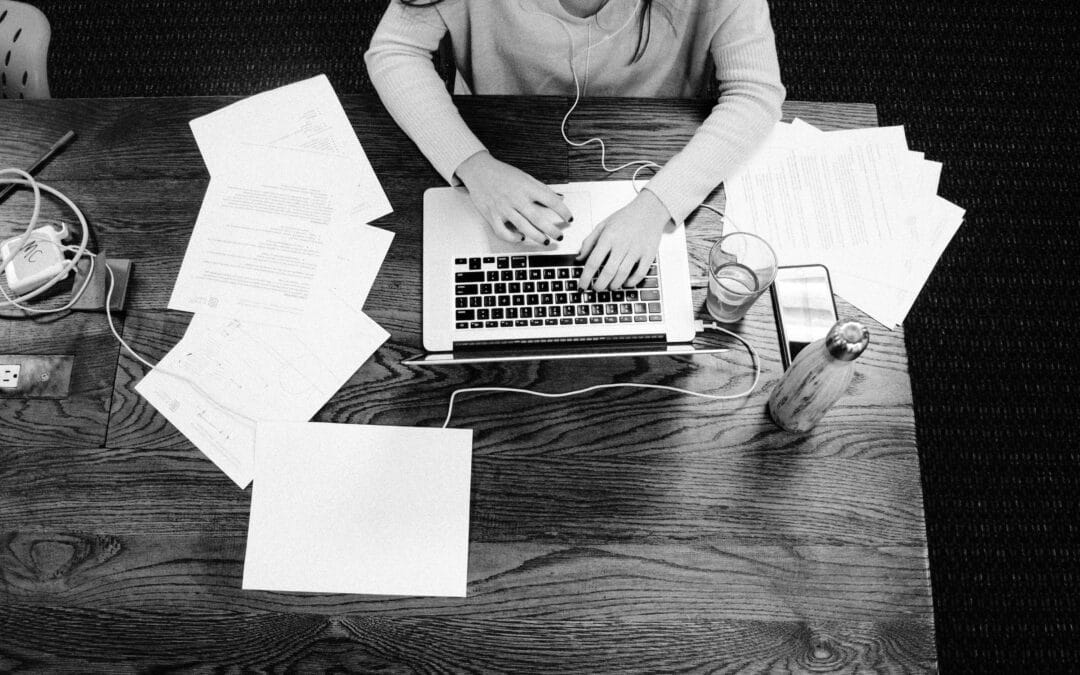Recipe for an SEO Audit: Your Ingredients for Organic Traffic Success
How to audit your website’s SEO like a 3-star Michelin chef.
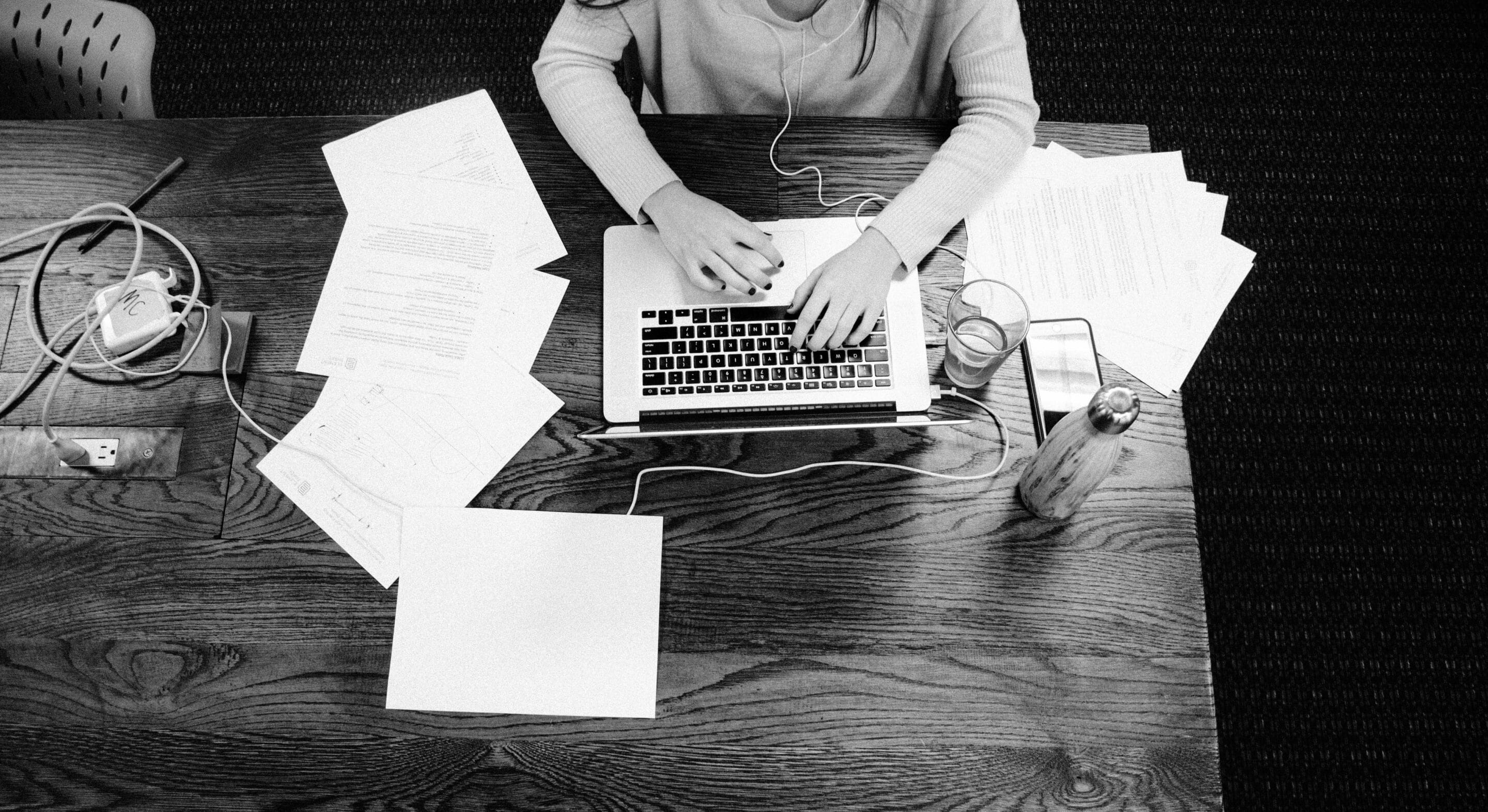
Every great chef started out the same—on the line, tools in hand with a recipe to follow, dreaming of a future award-winning restaurant. Even Gordon Ramsey started somewhere, and had what every great chef did before him: training and a recipe book. SEO is no different—and if you’re going to whip up a grand five course meal, you’re going to need the right recipe—and the right place to serve it in. Here’s the ultimate step-by-step instructions on how to audit your website’s SEO like a 3-star Michelin Guide chef.
Your SEO recipe card
There is an absolutely critical list of factors that any SEO audit, project, or retainer to improve organic search traffic should consider. For the purposes of this audit, we’re going to cover five main areas of SEO—the courses, if you will. While you could definitely expand this list, these elements are non-negotiable.
THE FIVE STEPS OF AN SEO AUDIT
- Keyword Research
- Backlink Analysis (and Other External Factors)
- Content Assessment
- Site Architecture Analysis
- UX
Before we start cooking, let’s answer two critical questions that you or your website stakeholders are bound to have.
Why should I care about SEO?
Organic traffic should be the lifeblood of every website. Period. And because the internet is loaded with lots of other websites, good and bad, fighting for the same turf, SEO is a long-term, high stakes process. Results are often incremental (although there are instances where success appears in less than six months) and it’s not a battle for the faint of heart. Because results don’t appear immediately—like they do for things like paid search or social—some might be tempted to ignore SEO and focus on other aspects of digital marketing. But this is a terrible idea.
Everything you ignore in this space (especially in regards to your website) has greater consequences than just a decline in organic search traffic. It will affect the bottom line. And the longer these factors are ignored, the more research is needed to uncover what’s wrong and the more effort is required to fix it.
Why start with an SEO audit?
You can start “doing” SEO, but without a starting point or baseline, you’re going to get lost. The purpose of an SEO audit is to help you get oriented—to gather data affecting your search ranking, analyze it, and use it to inform digital marketing strategies. At Element Three, we perform SEO audits to determine why a website is performing (or not performing) the way it is or should be—and this is the expert recipe we use to do it.
Think like competitors, search engines, and users
SEO audits are not just about your site, but how others view and experience your site.
There are three different players that will affect how you rank within search engines—the search engines themselves, your site visitors, and your search competitors. Whereas most people know who their users are and the search engine they’re optimizing for (likely Google, followed by Bing and a host of others), brands tend to incorrectly identify their competitors.
Take a good, hard look at yourself in the mirror and understand who your search competitors are—in our experience, these will be different than your real-world competitors. You’ll be analyzing your competition throughout the audit, so making sure the list is accurate is pretty important. Some things, like keywords, will be easy to uncover. Others, like user signals, you won’t be able to find. That’s okay. The point is: keep your competitors (both real-world and search) front-of-mind.
We’ll talk more about how to find your search competitors in the keyword research section, but know that an SEO audit is about more than simply analyzing your own domain. You have to think through the lenses of the entities affecting your ranking. Keep them in mind as you go through the SEO audit, as every one of them will view your site slightly differently.
The tools you’ll need
Before we get down to the nitty gritty audit process, let’s look at some of the tools you’ll use. Many of them overlap in their capabilities and a lot of SEOs choose based on personal preference, so don’t be overwhelmed if you don’t have access to all the tools. Reference this list as often as you like, and we’ll refer back to the tools within each section to help you better understand what each one does.
Once you’ve gather up your tools, it’s time to get cookin’.
GOOGLE ANALYTICS (GA)
Used for reviewing data on your own website domain. It’s free and you can discover a lot of stuff within it—traffic sources, top pages, time on site…
GOOGLE SEARCH CONSOLE
Like GA, used to review data on your website domain. Also helps with search visibility—sitemaps, indexation, robots.txt, and listing web crawl errors.
GOOGLE ADWORDS
Primarily a paid media tool, but it also has some helpful resources like the Keyword Planner, which can be used for keyword research.
SCREAMING FROG
Used to scrape websites—quickly pulls websites’ links, images, CSS, script, and apps to evaluate things like site architecture. Also helps with content inventory and on-page technical SEO.
GOOGLE PAGESPEED INSIGHTS
Used to test page load speed and web code issues.
SEMRUSH
Keyword insights tool, with useful comparison tools like Domain vs. Domain. Reviews your competitors’ organic and paid keywords, among other things.
BUZZSUMO
Reviews media and social data, based on URLs, keywords, and more. Used for content analysis and competitive search analysis.
MOZ OPEN SITE EXPLORER
Used to review domain strength, backlinks, page insights, site scraping, keywords… the list goes on.
GOOGLE SHEETS / EXCEL
Where you keep all the good information.
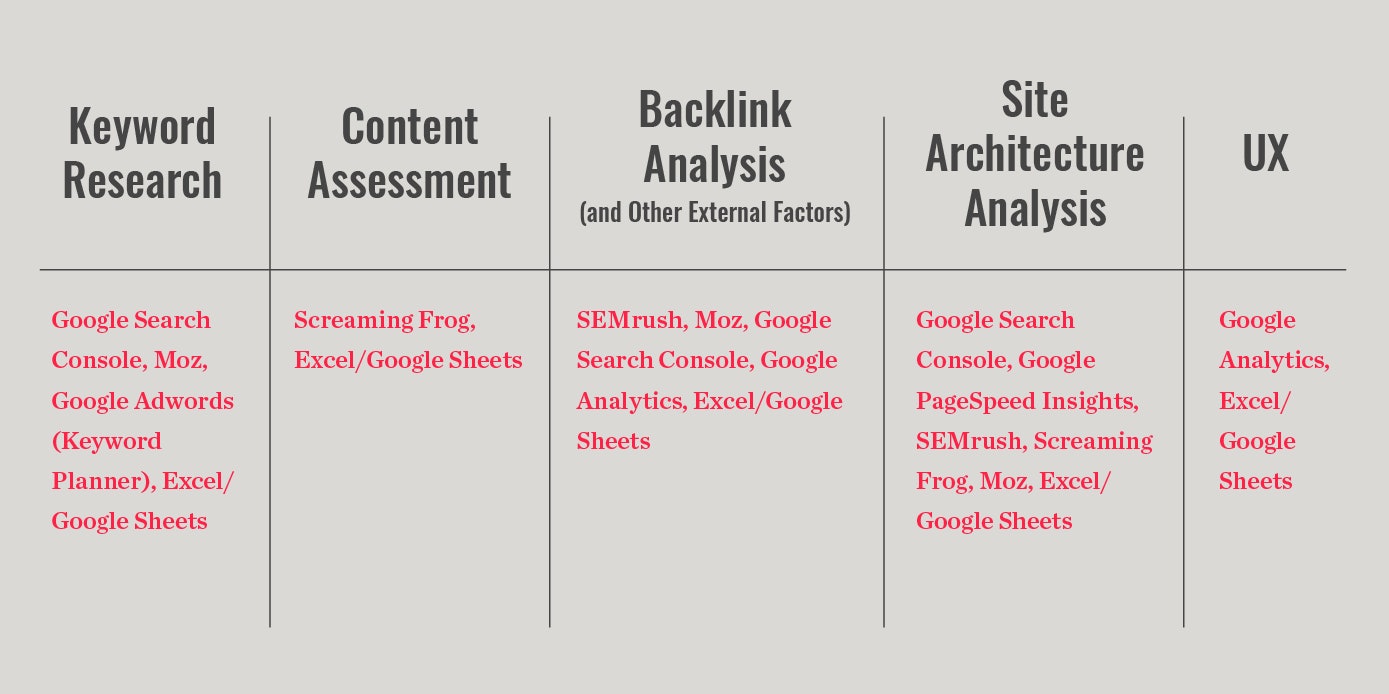
Step one: Keyword research
Yeah, yeah, I’ve heard it – “the keyword is dead.” I wrote that article just a few years ago (along with a slew of others), and the point I made then is just as relevant now as it was then: keywords aren’t going anywhere so long as humans, the intended users of search engines, use words to communicate. To extend our metaphor, keywords are the salt of our ingredient list. You aren’t cooking a damned thing without them.
Google did get smarter, cracking down on keyword phrases used in exact match domains and anchor text, discouraged now more than ever thanks to Google’s many algorithm updates. The search world is always learning, becoming more human-centric in how they deliver results based on the ways we naturally speak and write.
Search engine algorithms learn more daily about what words humans associate with other words, giving rise to the idea of keyword topics. The best of the best SEOs have transitioned in thinking from “keywords only” to a mix of keyword targeting and concept targeting, understanding relevance between certain words and phrases outside of simple keyword matches.
Google (like other search engines) is driven by language. Whether we type them or speak them, searches are conducted using the words we submit in the input field. Other elements—such as images and videos—pop up as well, but
words always do. Keywords themselves aren’t dead—the practice of trying to over-optimize in order to manipulate search rankings is.
What is keyword research?
Keyword research provides insight into where and how well you and your competitors rank within search results. In short, it tells you where you appear for specific phrases users search for. Keyword research is a comprehensive review that takes into account search volume, competitive landscape, and specific opportunities to rank.
Keyword research provides insight into where and how well you and your competitors rank within search results. In short, it tells you where you appear for specific phrases users search for. Keyword research is a comprehensive review that takes into account search volume, competitive landscape, and specific opportunities to rank.
Start with your competitors
Keyword research relates to both your own domain and your competitors’ domains. So before you start the process, identify roughly five or six competitors, both real-world and search (they may be the same, but often they’re slightly different).
FINDING YOUR SEARCH COMPETITORS
First, let’s differentiate your real-world competitors from your search competitors—those competing with you for similar keywords. Whereas you probably already have a good idea as to who your real-world competitors are, your search competitors might need to be uncovered. But even before this, you need to know what the keywords you’re competing for are.
There are a few ways to go about this. The easiest way is through a competitive intelligence platform such as SEMrush, which also makes discovering your competitors’ keywords a lot less painful.
If you’re working within a budget, Google Search Console can help you discover keywords your site ranks for by showing you the search terms people use to get to your site (under the Search Traffic tab in the left-hand navigation, select Search Analytics). While this won’t tell you explicitly where you rank, it will tell you the keyword the user used to click through to your site. Once you have the list of queries you know drive traffic to your site, you can manually search and compile a list of competitors who outrank you for the different search terms.
RELEVANT KEYWORDS
The keywords you already rank for shouldn’t be the only ones included in your list. If you don’t already have a list of keywords you’re actively trying to rank for, start with keywords you know you should rank for and go from there. For example, if you’re a men’s sunglasses company, it’s pretty obvious you’ll want to rank for “men’s sunglasses.” (Keep in mind that you’ll want to add long tail, high search intent keywords to the list as well).
So how do you find keywords outside of the obvious?
One easy way is to start with a search query and pull search terms from Google’s “Searches related to [insert keyword here].” Repeat this process, copying and pasting Google’s suggested searches and related searches at the bottom of the SERP until you feel like you have a good list. Platforms like Moz’s Keyword Explorer will also suggest keywords to use. The best way is always to ask your end users and customers, and make sure the language they use to talk about your products or services becomes the language you use to promote them.
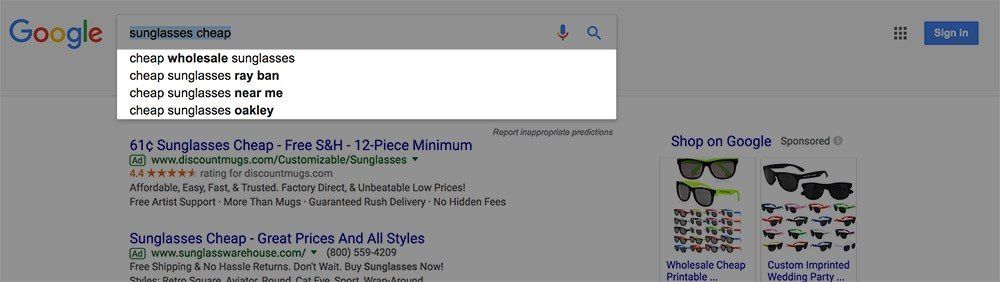
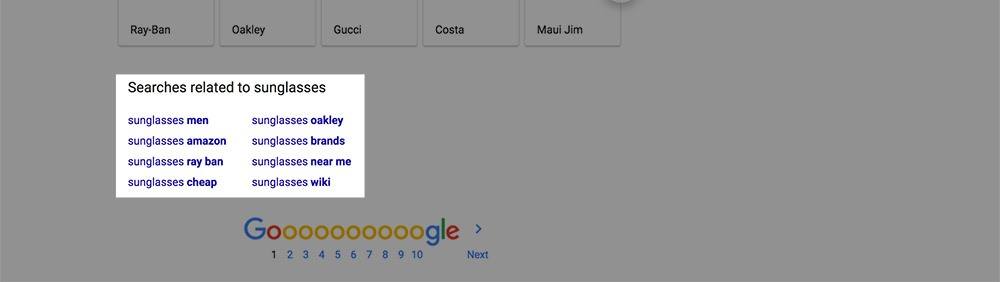
Gathering the data
So now you have a list of competitors, the keywords you already rank for, and a list of keyword ideas that would be ideal for you to rank for. Now it’s time to gather the data and put it all in one place.
First, let’s focus on how you fare against your competitors. Taking the list of three to five different domains, pull keyword rankings for each using any of the keyword research tools out there—we like SEMrush or Moz. Open new tabs and dump each competitor’s keywords into Excel or Google Sheets. Repeat for your own domain, too.
Next, move on to the keywords you brainstormed and compiled. If you’re using Moz’s Keyword Explorer, you’ll be able to search volume and things like opportunity, difficulty, and priority (all defined by Moz). But if you’re working within a budget, Google Keyword Planner (part of Google Adwords) is a good option as well. The Keyword Planner is free with a Google account—you just need to start a campaign within Google Adwords to access the tool. If you begin a campaign and immediately turn it off, you’re all set. Enter the list of keywords to find search volume and how competitive each keyword is, calculated by Google based on the average number of advertisers bidding on the keyword.
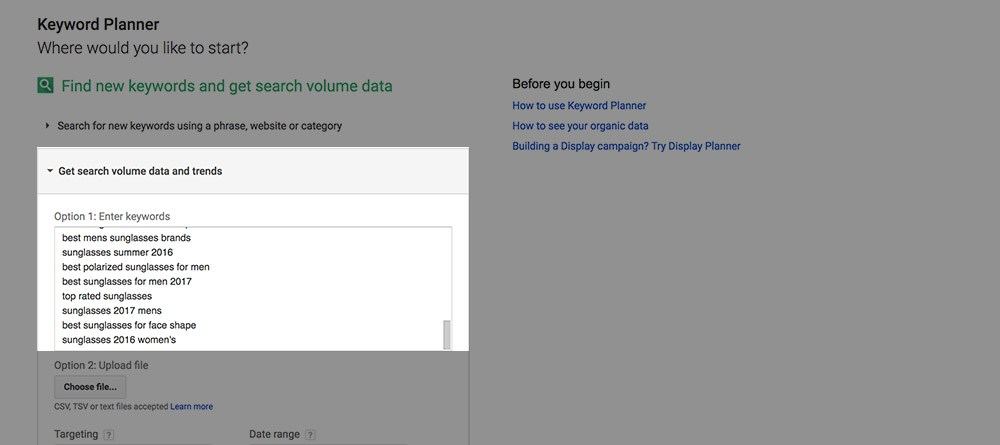
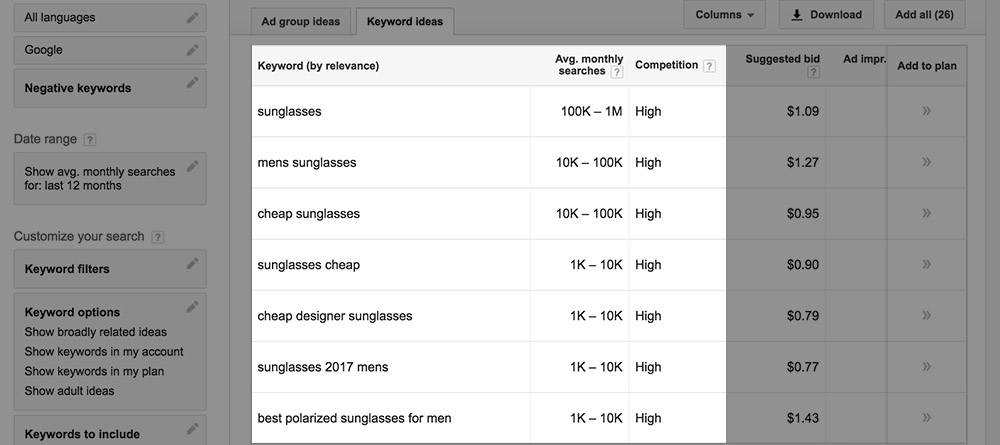
You’re looking for keywords that have good traffic and low competition, but you also want to find the high-converting keywords. Sticking with the sunglasses example, a keyword with high search intent might be something like “men’s discounted polarized sunglasses.”
Take all the information you’ve gathered, consolidate it within one Excel or Google spreadsheet, and begin analyzing the data.
WHAT ARE YOU LOOKING FOR?
The truth is, anyone can pull keyword data. But it’s how you analyze the data that’s important. Once you have the keyword data pulled and consolidated in one place, you’re going to be looking for trends and asking some questions. They include:
- Which search terms are being targeted? Or does the site rank for whatever term it can with no clear strategy?
- Are you ranking for keywords relevant to your industry? Do patterns emerge in the keyword categories you rank for?
- Are there terms that have lower search volume but higher intent? How do you rank for these converting keywords?
- Does your site rank for short tail and long tail keywords?
- What words do your customers use to describe your products and services? What are people searching for?
- Do you rank for both branded and non-branded keywords? Or do you have a good mix?
Once you’ve answered these questions, you should have a pretty good idea of keyword categories to focus on during the content assessment. For now, we’re going to cover the next part of the SEO audit—backlinks and other external factors.
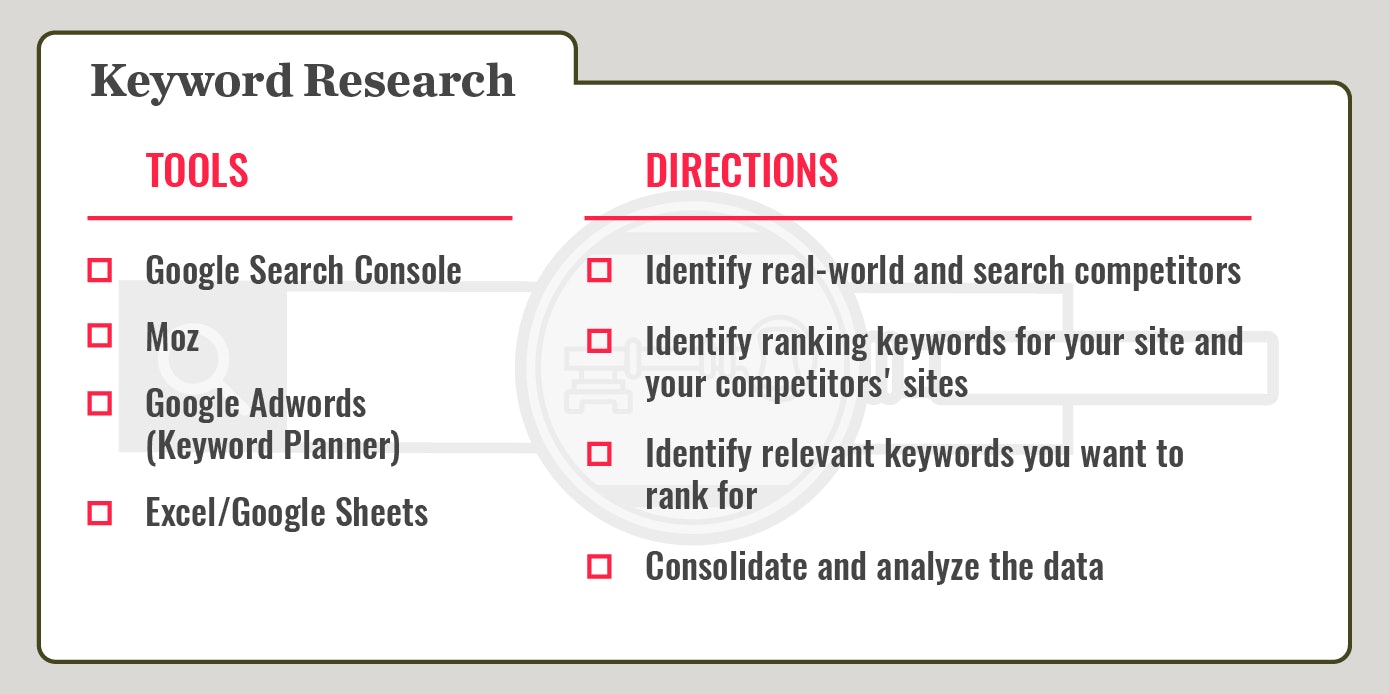
Step two: Backlink analysis (and other external factors)
To Google, backlinks (links from external, third party websites linking back to your own) are considered “votes,” and the more authoritative the site linking to yours, the better. They’re kind of the Yelp restaurant reviews of the SEO world. Algorithm experts still claim backlinks are one of the most important ranking factors, if not the most important.
And just like keywords, backlinks can sometimes get bad reps. In the past, marketers used backlinks to gain an edge in the SERPs, ranking by using black hat SEO practices like linking from content farms or guest blogging networks, and spammy content linked with little or no relevance to the destination web page.
What is a backlink analysis?
A backlink analysis is an in-depth look at your backlink profile, as well as the profiles of your search competitors. Rounding up this data essentially helps you determine what content relevant parties (such as news outlets, influencers, and the like) find useful and engaging, as well as where there’s opportunity to develop and pitch content. Understanding the kinds of backlinks you’re earning, as well as your link depth, can help guide future content and PR strategies.
ATTRACTING THE RIGHT KINDS OF LINKS
Keep in mind that all links are not created equal. They must come from relevant domains—related to your industry or audience, or earned from a news publication. In the old days, any link would be a boost. But today, context is the driving factor of what is good or bad. If authoritative domains within your industry link to you, you’re well on your way to building a healthy link profile.
Think about it this way. If a respectable site is linking to a piece of content on your site, that means they think it’s useful to their audience. Google takes this into account, and your site gains more credibility and exposure in search. On the flip side, your website will look spammy to Google if it’s consistently getting links from low authoritative sites in unrelated industries. Google, just like any other service, wants to give its users the best experience possible, which means these illegitimate links won’t help you—in fact, they could hurt you. But more about that below.
Auditing backlink profiles: You and your competitors
To perform a backlink analysis, take out that list of competitors you used for the keyword research phase. Using a tool like SEMrush or Moz’s Open Site Explorer, record both your backlinks and your competitors’ backlinks, keeping the following questions in mind:
- Who is linking to us? Why are they linking to us?
- Where are my competitors getting their links from? What kind of content are they offering? Is there an industry we could pitch content to where our competitors have seen success?
- Where do most of our earned links send users? Is it just the homepage, or to other areas of the site, too?
- Are there any spammy links we need to disavow?
Within SEMrush’s “Backlinks” tab under “Domain Analytics,” there’s a ton of good information you can find quickly. To start off, we suggest focusing on a few key metrics—estimated backlinks for you and your competitors, estimated referring domains, average domain score, average trust score, and top referring domains. Consolidate the data and dump it into an Excel or Google spreadsheet, or download our template to ensure you’re staying organized during the process.
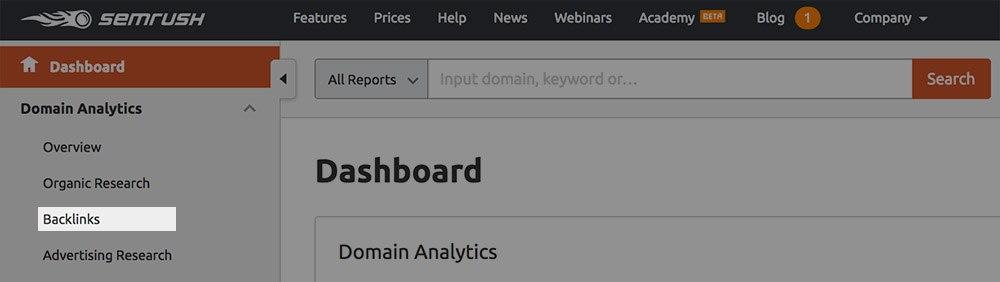
Traffic sources
After you have a good understanding as to where you and your competitors are earning backlinks, it’s time to evaluate which channels are driving the most—or least—traffic to your site. Why is this important? Well, let’s pretend that your site drives a ton of traffic through paid search. That’s really great, until the day comes where a new competitor with a large paid digital budget enters your space and outbids you. Moral of the story: you want each channel (organic, referral, email, paid, social, and direct) to drive traffic to your site. Diversify, if you will.
Pulling your traffic source data is easy—hop into Google Analytics, and under Acquisition you’ll find the “Channels” tab. But let’s not forget about our competitors (seeing a theme yet?). Jump back into SEMrush to find competitors’ traffic source data (located in “Traffic Analytics” under the “Domain Analytics” tab) and record it within your spreadsheet of choice, or our template.
Social media and SEO
Google is always changing the SEO landscape, and today it’s impossible to ignore the correlation between social media and SEO. While social links do not directly affect your search rankings, there is debate as to the influence it has within search results.
Some experts have published studies that show a positive correlation between Facebook likes, shares, and followers with search traffic. Others pretty much say that both are merely a consequence of having a great website with relevant content. But we do know Google reads some social content. If search engines are displaying social media—like YouTube videos and tweets—in search results, it’s hard to argue it has no effect on rankings. And like your keyword research, backlink analysis, and traffic source data, you’re going to compare your social profile to your competitors’ using our favorite social media tool—Buzzsumo.
While Buzzsumo should also be used to assess share-friendly “viral” content, you can use it to pull both your and your competitors’ social media “backlinks,” too. And just like with web backlinks, ask yourself similar questions to determine where the opportunities lie. Link-building campaigns should not be limited to web backlinks, but should be applied to social media as well. Including both in your strategy can make for an impressive one-two punch.
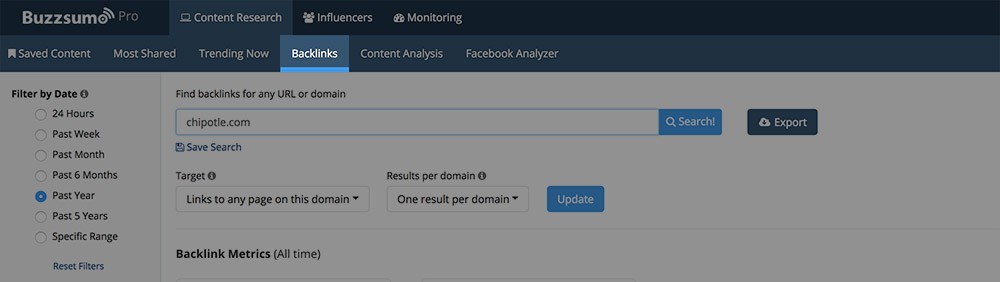
Ranking penalties
And finally, we have the infamous Google penalties—the punishment Google hands to websites full of the aforementioned black hat, illegitimate signals. During an SEO audit, make sure your website is not being penalized. There are two types of Google penalties, manual action and algorithmic action. If your site has been hit with a manual penalty, you’ll know by checking Google Search Console. Within the platform, Google will leave a nice little note telling you what parts of your site have been affected, and what you need to do to clean things up.
On the flip side, algorithmic penalties are much more difficult to pinpoint. You’ll notice a decline in organic search traffic. Once you’ve determined that the drop in traffic isn’t due to other factors like seasonal drop-off, check your rankings. If you see a group of keywords falling in the SERPs, you might have an algorithmic penalty (which doesn’t necessarily always affect your entire site, but can affect parts of the site). The next step is figuring out which Google update triggered the penalty, which takes a bit of work within Google Analytics or SEMrush to try and pinpoint when the penalty occurred and why it occurred.
If you site looks good, check that box off your list and move on.
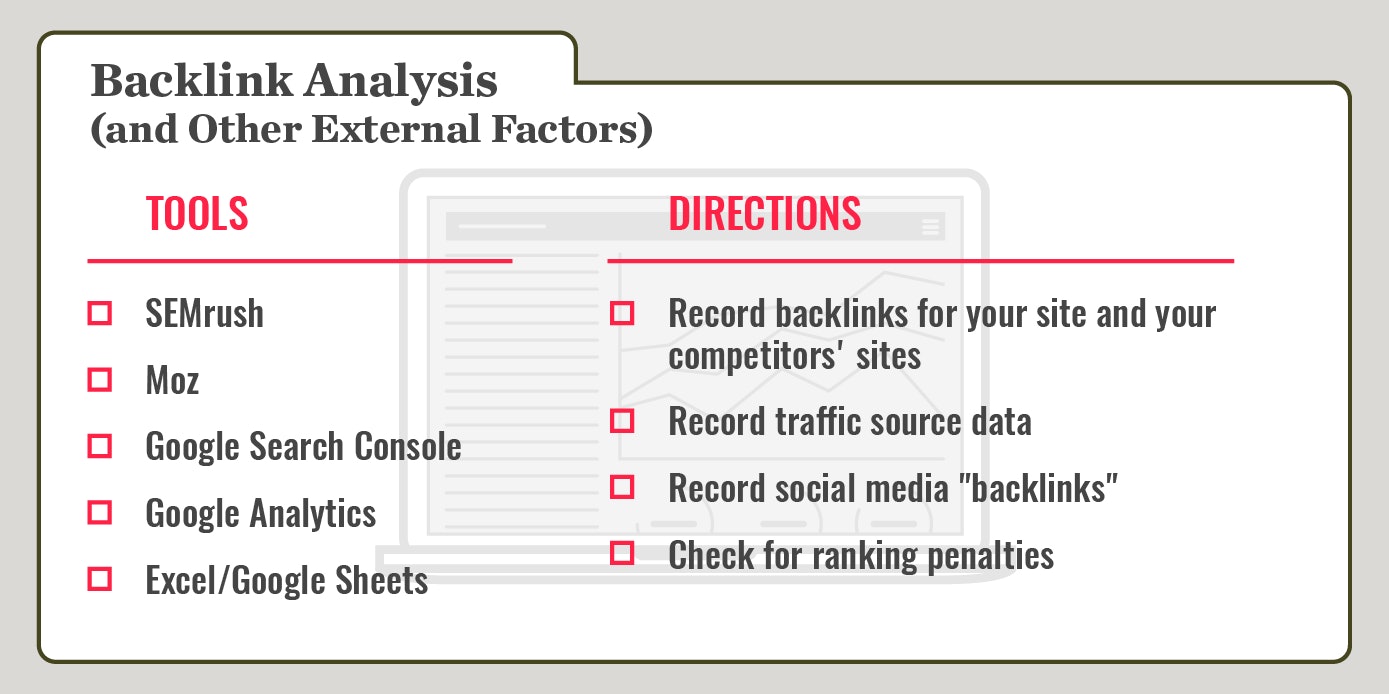
Step three: (Competitive) content assessment
Now that you’ve made it past the keyword research and backlink analysis stages of the SEO audit process, it’s time to take a deep dive into content—both yours and your competitors’. It’s kind of the taste test of the ingredients (keywords and backlinks) you’ve gathered so far.
What is a content assessment?
The content assessment helps you understand what’s working on your site and your competitors’ sites from a search perspective. From here, you can break down what content (blog posts, resources) does what (drives organic traffic, increases social engagement), which will help you plan future content strategies.
Ultimately, assessing your content is important for SEO because it helps you determine what kind of content you should invest in, along with how you should develop it. You’ll uncover critical elements of how competitors market their products or services, including offers, design, language, lead nurturing, and information architecture. And by looking at where your competitors have seen success—or better yet, identifying where there may be gaps you can capitalize on—you can build a stronger content strategy to drive more search traffic.
Creating a content inventory
If you haven’t already, it’s helpful to create a content inventory. Essentially, this inventory will house all the content located on your domain. From blog posts to product and service pages, keeping an updated list of the content available on your site along with where the content is used (within email workflows, how pages link to others) will help you better understand your internal linking structure and overall content strategy. Scrape your site using Screaming Frog and log everything—from URL and content name to funnel stage, CTAs, links, and forms—in our handy template.
This is also a good time to mention that you can look even deeper than just your site and your competitors’ sites to get a feel for the lay of the land. That’s all important, of course, but you also want to see what content people are looking for in more general terms. Look at what’s successful on the web at large, not just in your own narrow ecosystem. It can give you great ideas of things you could be doing on your own site that you might not have thought of without expanding your horizons a bit. You’re trying to create content that people want to read, so knowing what people want to read will obviously be helpful in your quest.
Using your content brain
At this point, you should know which pages on your site and your competitors’ sites rank for relevant keywords. Next, go page by page—yes, page by page—and evaluate the content. Put yourself in your visitors’ shoes, and really think about their experience digesting each piece of content.
Now, you might be under the impression that the quality of content is subjective. In most cases, it really isn’t. There are plenty of sites out there with subpar, templated content—pages that look like the company used mad libs to piece together content that provides no real value, but is keyword-stuffed to the gills. Quality is about providing visitors with the answers to their questions. Now you have to determine how the questions are being answered by the content.
Questions to keep in mind include:
- Does the content have a focused topic?
- What is engaging about the page? Is it a video? Other visuals? Easy-to-find information?
- Is the copy easy to digest, or really wordy?
- Does the page link to other resources? What CTAs are included on the page?
- How long is the page? What’s the word count?
- What’s the purpose of the page—what is the user supposed to take away from this page?
By going through and looking at what elements make the page successful (because remember, you’re assessing pages that are ranking for relevant keywords), you can begin to see patterns emerge. And when you decide to create new content for your site, look to see what type of content is already performing well. You can even test these patterns and trends with new content, creating resources and analyzing the results after one month and again after three months to see whether these optimized pages perform better in both rankings and traffic.
Just like with your keyword research and backlink analysis, add your content assessment to the master spreadsheet. Or just download ours.
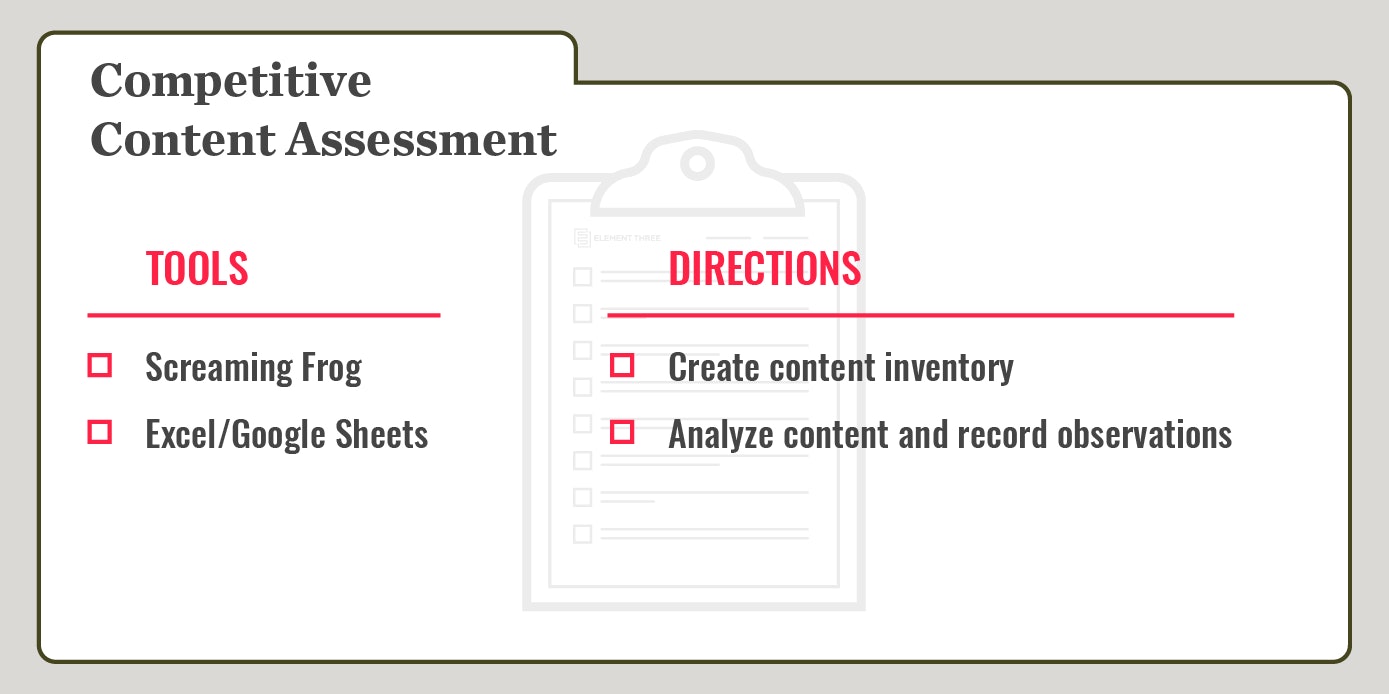
Step four: Site architecture analysis
SEO as an industry is constantly changing, evolving, and developing. One thing, though, has remained the same—the importance of maintaining a technically sound website. Which is why you’ll need to pay attention to it when performing an SEO audit.
What is a site architecture analysis?
Site Architecture is like the list of stuff you have to keep on the up and up to pass the health inspection for a restaurant. The Health Department in this case is of course Google. Google and other search engines are going to crawl your website, in the front of the house and the back, to make sure everything is up to the health standards code. Why does this matter? Because Google wants to find data fast – and let’s be real, because Google says so. In fact, the search engine has even gone so far as to publish guidelines for webmasters on how to build a website correctly so that they can find, index, and rank your site faster. Essentially, Google wants you to have a clean site, because it wants the “customers” it brings to your “restaurant” to have a tidy experience. So you’d better have a clean site, if you want to rank. By analyzing your site architecture, you can identify technical issues with significant organic search ramifications. And while most people immediately think about on-page technical SEO (URL structure, titles, H1s, etc.), your site architecture analysis should also include things like page speed, mobile optimization, internal linking structure, and more. Let’s get down to it.
Starting with the basics: Webmaster
Before you even think about testing pagespeed or fixing 404 errors, you need to ensure your site is being crawled by Google. If your site hasn’t been indexed, the page won’t be included in search results. Not ideal, to say the least.
INDEXATION
You can do a few things to check if your site is indexed. First, go to the search browser and type in “site:[insert your domain here].” Google will show you the results from that particular domain name, as well as the pages search engines find valuable. Another way to check your indexation status is by using Google Search Console. Click the “Index Status” link underneath “Google Index” on the left side of the page and you should find the total number of indexed pages. Easy. If your site has not been indexed, it’s probably because you haven’t submitted a sitemap. If that’s the case, hop back into Google Search Console, submit the sitemap through the “Sitemaps” tab underneath “Crawl,” and Google should start indexing your site.
CRAWL AUDITS
Search bots and site visitors are picky—they expect to land where you told them they would. That’s why SEOs rely on crawl audits to help detect things like redirects, errors, and broken links—things that all affect search results. From GoogleBot to Bingbot and DuckDuckBot, every search engine has their own bot that crawls the internet. Also referred to as spiders, the bot will land on an indexable page and follow links on the page, going link to link reporting found information to the search engine. Now, if your site has a ton of 404s and dead ends for the bot, not only are you delivering a poor UX for the humans on your site, but the bot will leave your site as well. To perform a crawl audit, use a tool like Screaming Frog (although SEMrush and Moz have similar capabilities). In Screaming Frog, upload the domain’s sitemap by clicking the “Upload” button. You can change the parameters of the scrape by clicking on “Spider” in the “Configuration” tab in the navigation. Execute the scrape, export the information into a spreadsheet, and you’re good to go!
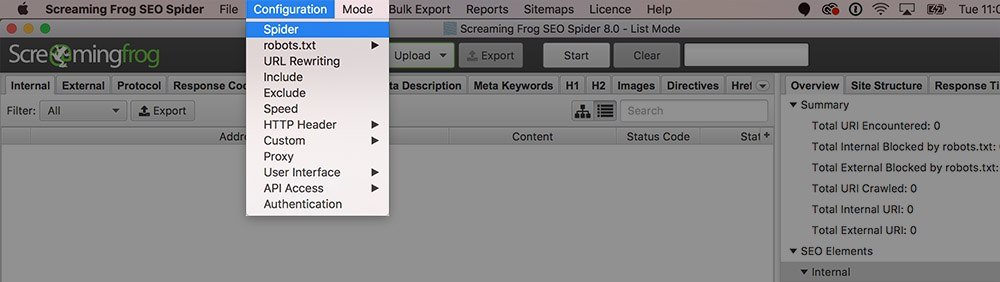
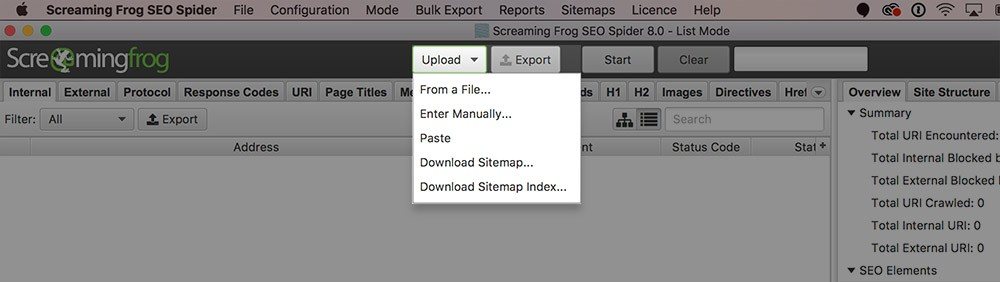
On-page technical SEO
If you’re familiar with SEO, on-page technical optimization is typically what you might think of—meta descriptions, H1s, title tags, and the like. Not only are these elements considered core pieces of any website, they also provide your users with a better experience (more on that later).
For each on-page technical SEO element, ask the following questions:
- Is there a standard URL structure? Or does it vary by page?
- Are title tags, H1s, meta descriptions, and URLs appropriately optimized? Are they too optimized? Do you have any duplicates?
- Are title tags, H1s, and meta descriptions the appropriate length?
Auditing all these elements can take some time, but luckily you already scraped your website during the site crawl audit! Instead of looking at redirects and broken links, focus your attention on title tags, meta descriptions, and H1s and H2s.
If you’re using Screaming Frog, export the data to a spreadsheet and set up character counts to see if title tags and meta descriptions are optimized for length (55 characters or less for titles, 155 or less for meta descriptions). With some quick filtering, you should also be able to find duplicate titles or meta descriptions as well. If you’re using Moz, the report is a little more straightforward—it will actually tell you whether or not a title is too long or too short, or if you have duplicate content.
Site structure
The way your website is constructed—information architecture and internal linking structure—affects SEO as well. Similar to on-page technical SEO, a clean, intuitive site structure is not only favored by search engines, but by users—who inadvertently affect rankings— as well (again, more on that in the UX section of the audit).
In regards to search engines, site structure is all about how your pages are linked to one another (internal linking structure), and how a user would navigate through different content (information architecture). And for the first time in the site architecture analysis section of the SEO audit, you’re going to be looking at your competitors again.
You have a few options. You can use Screaming Frog or SEMrush, which both provide a visual site structure with folders nested under primary pages. The other option is to click around both your site and your competitors’ sites. Start on the homepage and click through the main navigation, asking yourself the following questions:
- Do pages live in the appropriate subfolders?
- Can you find other relevant pages after you’ve consumed the content on the current page? Is there a way to go somewhere else?
- Is important information buried in the site? Or can you answer most questions in a few clicks?
Looking to your competitors for this exercise can actually be really helpful when trying to solve a problem on your site. For instance, if you’re a SaaS company, you might look to your competitors to see how they organized things like demos, about us pages, and resources. How many clicks does it take to get to their core content? What about your own?
Technology stack
What you and your users can’t see is just as important as what you can see. Factors like page load times, clean code, and meta data are considered search rankings. Plus, if your site speed is slow, users and bots alike will bounce.
Sure, your website might be really pretty. But that resource-intensive header video background, multiple server calls, and the uncompressed 5MB stock photography comes with a cost—it’s slowing your website down. To quickly test your site speed, use Google’s PageSpeed Insights. It will give suggestions for ways to speed up your site—things like employing browser caching and fixing Java/CSS issues. As a marketer, you probably won’t be able to fix these things yourself. You’ll need the help of your developers to talk through solutions.
Mobile optimization
And finally, there’s mobile optimization. You should already know about Google’s push for a better mobile experience—in 2016, they told the world to make their websites mobile-friendly. And because we know that mobile-centric designs are indeed a ranking factor, mobile optimization should be audited.
The obvious first thing to check is whether your site is responsive. Odds are you know if your site is mobile-friendly or not, but if you don’t, use Google’s Mobile-Friendly Test. Type in your URL and you’ll find out in under a minute.
But having a responsive site isn’t enough. You need to evaluate it from a technical perspective, too. So spend some time in Google’s Web Developer tools and test site load times and issues causing load errors or complicated code. Look at your competitors and other websites doing things right. Compare your results with theirs, and remember that mobile-friendly sites perform better not only in the SERPs, but also with your users.
While we will go into more depth about tailored content and mobile UX in the next section, things to note for a technical mobile audit include:
- Page speed: Are you leveraging caching? Are redirects being dealt with accordingly?
- Are you using HTML5 or Flash? HTML5 is incredibly mobile-friendly and is the most commonly used tool for developing mobile sites and apps.
- Do you have pop-ups? In 2016, Google announced an update to their algorithm to hurt mobile sites that employed intrusive pop-ups. The update launched in January 2017, but whether or not the update has really penalized those who use pop-ups is still up for debate.
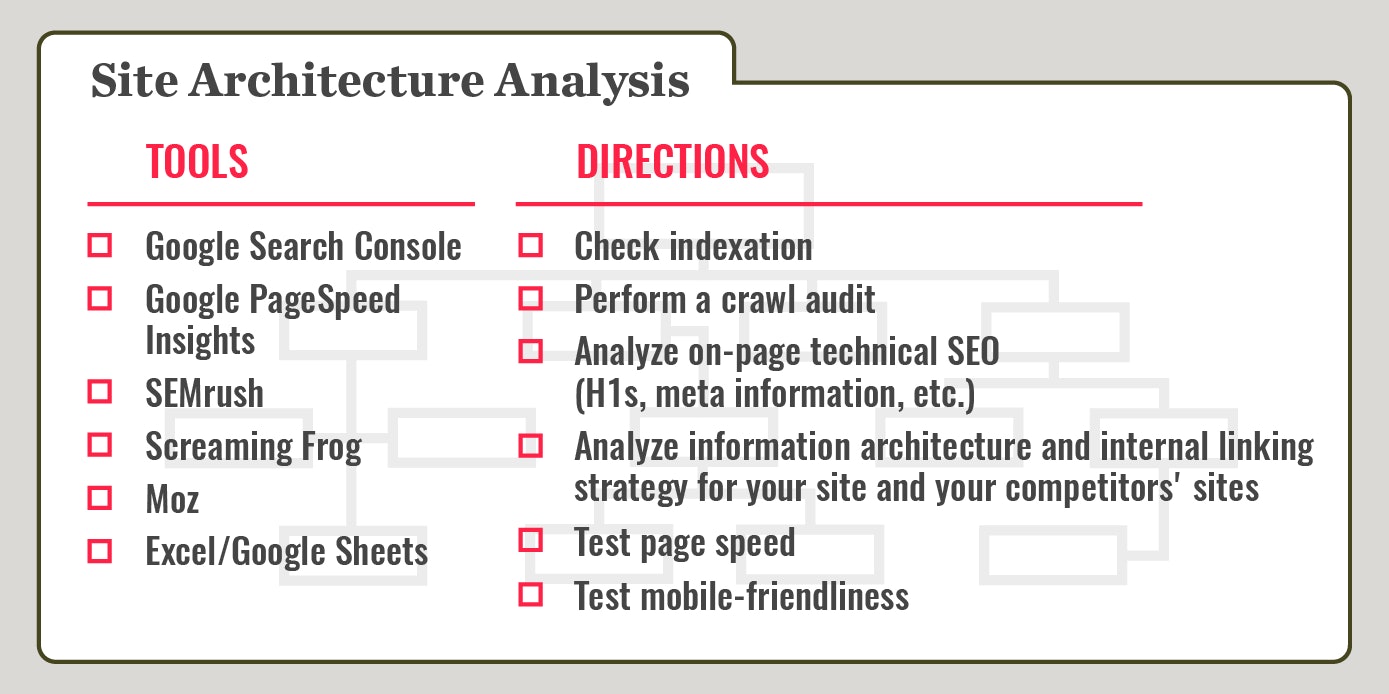
Step five: User Experience
Just like any business, search engines have a goal. In Google’s case, it’s to match users with the information they’re looking for, and to do so in a quick, efficient way. That’s their job. And while they used to rely heavily on quantity-based factors (amounts of keywords and links), Google realized it needed to be smarter. Too many marketers were gaming the system and, ultimately, ranking for queries completely unrelated to the topics users actually searched for.
That’s not to say that Google has completely thrown out keywords and links (we did make you audit those, after all). It just means they’re weighted less heavily in ranking than they once were, and Google has shifted focus towards user experience and quality-based factors—content, context, and user signals.
The “Yelp” metaphor is apt again here—chefs are more successful if customers like their food. If users coming from search engines “enjoy the meal” and spend time on your site, that’s a set of signals back to the engines that the customer was satisfied—thereby improving rankings.
If SEO can’t influence (or be a central part of) brands’ UX approach, then one of the central, future-facing SEO performance levers will be outside of our control. If it isn’t already, UX should be a high priority in your learning and development program.
Search Engine Land
What is a user signal?
To determine whether or not a site or page is helpful to the searcher, Google relies on user signals—any action or quality of an action the user takes on the page. User signals are directly related to UX because they’re a way of quantifying a visitor’s experience on your website. When search engines see that users typically spend five minutes on your site compared to three minutes on your competitor’s site, that could signal to them that the visitor cares more about—or is more engaged with—your content and what you have to say. Some examples of user signals could be clicks to pages, clicks within the website, time spent browsing content, or pages viewed per session.
Checking UX for SEO audits
UX is actually pretty tricky to measure. It’s such an important aspect of SEO, but it also relates to pretty much everything we’ve already discussed. For example, having an intuitive site structure and navigation is not only helpful for bots to crawl, but it’s also important for the humans visiting the page. If you land on a site and can’t figure out where to find the information you’re looking for, how likely is it that you’ll stick around? Not very.
Same thing applies to page speed. With Google’s mobile algorithm update, page speed is considered a ranking factor. But it also relates to UX. Research shows that the longer a page takes to load, the higher the bounce rate. Which means it’s bad on the technical side and on the user side.
For the purposes of an SEO audit, we’re going to be looking at how Google uses UX signals for SEO specifically. And because UX does encompass a lot of different areas, there will be overlap into areas we’ve already covered.
Start by diving into Google Analytics to retrieve behavior data on your site. Under the “Behavior” tab, you’ll be able to see user signals like average time on page, bounce rate, and percent of users who exit on specific pages. If your site performs poorly in these areas, it tells Google that your visitors aren’t finding value on the page. So go through some of your top traffic pages and note user signal metrics in Google Analytics. Then add them to your ever-growing collection of data.
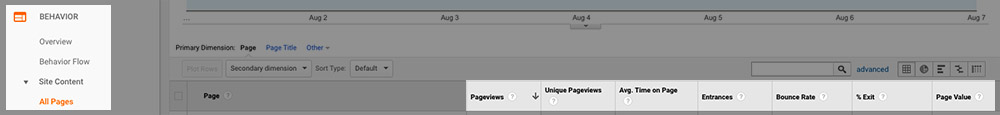
META INFORMATION
Remember how you looked at your meta titles and meta descriptions to see if they were optimized for SEO with appropriate keywords and character length? Well, now is the time to think in terms of your users. One factor that affects rankings is click-through rate from the SERPs to your web page. This means that your meta information isn’t just optimized for search engines, but for humans, too.
Keep in mind that it’s not simply earning the click. If you have a high click-through rate—users clicking on your link in the SERPs—but you send them to irrelevant or subpar content, they will bounce. This is a bad experience, and Google will penalize you for it. So whereas before you used keywords and character length to analyze meta information, you’ll need to look at context to determine if the web page makes sense for the keywords you’re using.
Identify pages with high bounce rates. Check the traffic source to see if they’re coming from search. And then determine where the miscommunication may be.
INTERNAL LINKING
Internal linking—most notably page depth or number of pages a person clicks per session—is another factor to note when assessing your site’s UX.
Again, you’ve already looked at information architecture during the site architecture analysis. But now you need to think in terms of users. Do they know where to go? Outside of the main navigation within your site, are there links for users to learn more about the content you’re covering? You can increase average time on site by including relevant links in the content of your site pages, which will in turn help you rank better.
So how do you jot this down in your audit? One way is to note CTAs and internal links in your content inventory (which you can download here), starting with your most visited pages. You’ll start to get a sense of how users navigate your site, and how you can get them to stay longer.
CONTENT: IMAGES AND WORDS
Most of this should already be covered in the content assessment. But in any case, it’s helpful to reiterate. Look at the content that keeps users engaged. What makes it successful? Is it easy to digest? Does it use images and videos to engage visitors? Make note of these elements and think about how you can use them across other areas of your site, or use them when creating new content.
Back to mobile
Last but not least, audit your mobile UX—both quantitative (user signals) and qualitative elements. For the quantitative mobile audit, you probably won’t be able to find data about your competitors or other successful web content. That’s okay. But when auditing your mobile UX from a qualitative perspective, make sure to look at everyone else, too.
You already know your site needs to be technically sound (responsive, fast) on mobile, but now you’re determining whether the experience is good or not. So head on back over to Google Analytics and compare user signal metrics on desktop and mobile. If user signal metrics on mobile are a lot lower than on desktop, you’re probably not designing with mobile in mind.
For the quantitative part of a mobile UX audit, dig into Google Analytics with the following questions in mind:
- What percentage of your traffic is coming from mobile?
- What kinds of devices are your visitors using?
- What area of your site is visited the most by mobile users?
- Do text-heavy pages, image-heavy pages, or pages with video content on them perform better?
But let’s not forget the qualitative elements of mobile UX. As opposed to pulling hard data metrics, you’ll need to manually click through your site on a mobile device, asking the following questions:
- Is the mobile text size readable?
- Is it easy to click CTAs and links? Is there enough space in between clickable elements?
- Is your mobile site delivering a cohesive experience? When you move from page to page, does the content feel seamless, and is it available and accessible?
As mobile traffic continues to rise, smart marketers will be sure to keep mobile UX top of mind. But it really just comes down to creating a great experience—no matter what the device. That Google and other search engines are taking user signals into account within their algorithms was both inevitable and welcomed. It helps ensure truly great content rises to the top and spammy stuff gets tossed aside.
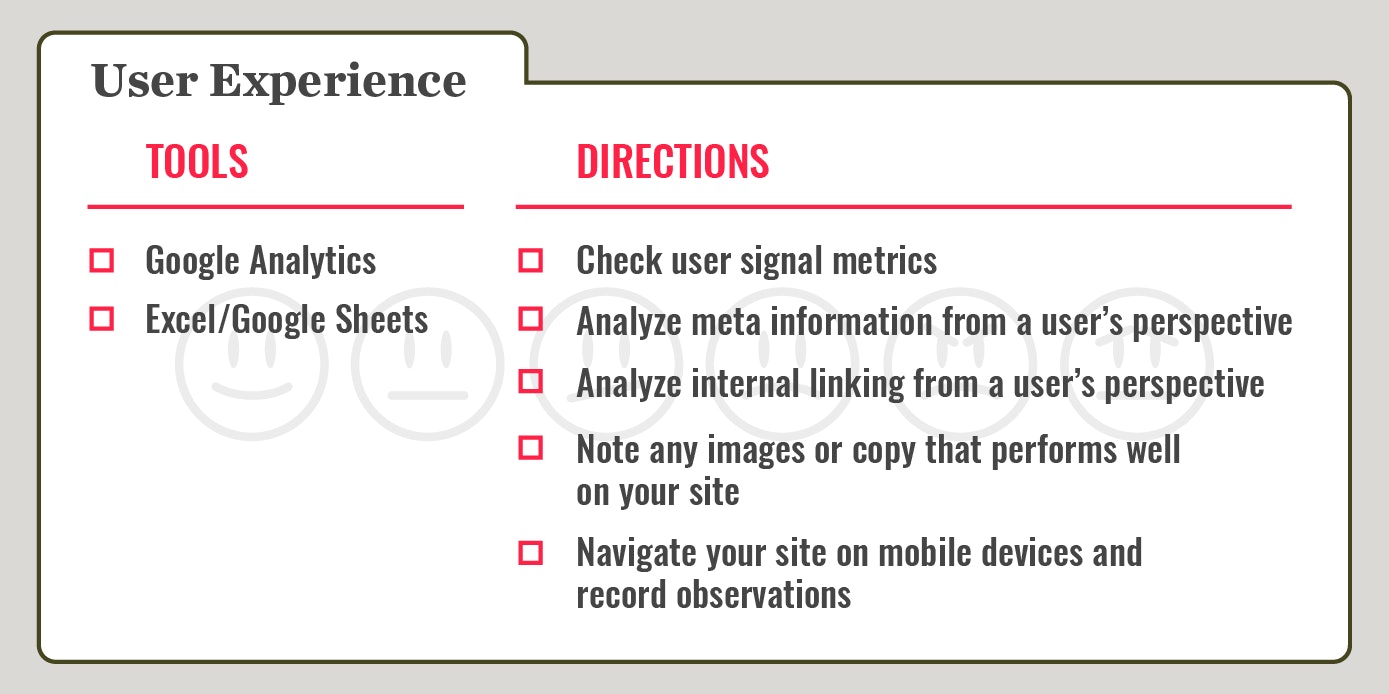
Outcomes of an SEO audit
So you’ve done all the hard work—identified and evaluated competitors, scraped sites, assessed content, and gathered a whole lot of data into a bunch of templates. You’ve grabbed your ingredients, made your tasty SEO cupcakes, and built your restaurant for success. Now what?
There’s no denying that an SEO audit is valuable. But the reason it’s valuable isn’t necessarily because of the data. It’s the summary of the data and the plan that should be created from the insights derived from it. It’s what you do with the information. So, your SEO audit should include—or be followed by—a list of recommendations to improve search engine optimization for your website. These recommendations could materialize in any of the following:
- Web architecture recommendations
- Modern link-building strategies
- Content recommendations
- Penalty removal plans
- Keyword strategies
- Mobile optimization
Finally, it’s important to note that the SEO landscape is always changing, expanding, and evolving. You don’t know what you don’t know until you know it, right? If your team isn’t constantly staying up to date on the latest website development and optimization trends, then you’re already behind. In the end, it’s a lot harder to regain lost relevance than it is to maintain it. An SEO audit is the first step.
Anyone can follow a recipe and bake a batch of cupcakes—but only the best chefs know the difference between smoked and sweet paprika or the various types of sea salt. Thankfully, that’s why you’ve got our experienced team of chefs—er, SEO experts—here to lend a hand to get your website that Michelin 3-star rating. If you’re feeling overwhelmed or have questions, feel free to contact us. We would love to talk to you about digital marketing and how we can help improve your site.
And if you’re ready to tackle this thing on your own, download our recipe cards to help you through the process. Good luck!

Dustin Clark
As the Digital Marketing Director for Element Three, Dustin works with the Element Three digital marketing department to determine the best combination of data analysis, marketing technology, and storytelling for driving our clients’ bottom line. His background in journalism, digital communication, and ecommerce positions him as a unique voice in the cluttered digital marketing industry. When he’s not writing about the forefront of digital marketing, you can find him jamming with a guitar or at home with his wife and two children.
Subscribe
Sign up to receive weekly marketing insights, sent straight to your inbox.